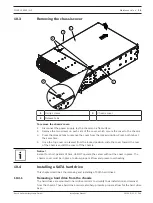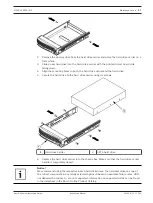DIVAR IP 6000 (3U)
Maintenance | en
41
Bosch Sicherheitssysteme GmbH
Installation Manual
2016.08 | V2.1 | DOC
2
1
1
DVD-ROM
2
Front port panel
To replace the front port panel:
1.
Turn off and unplug the unit.
2.
Remove the chassis cover.
3.
Disconnect the power and data cables from the front port panel to other chassis
components including the motherboard and backplane.
4.
Remove the old port panel by depressing the release tab, then pulling the unit out of the
chassis.
5.
Insert the new front port panel unit in the slot until the tab locks into place.
6.
Connect the data and power cables to the backplane and motherboard.
10.9
Installing the motherboard
Motherboard problems will be handled by trained support people only.
10.10
Installing expansion cards
The chassis includes seven PCI slots for full-height, full-length expansion cards, for example
the graphic card or sound card.
To install expansion cards:
1.
Turn off the system, lay the chassis on a flat surface, then open the chassis cover.
2.
Remove the screw holding the chassis slot shield in place.
3.
Insert the expansion card into the card slot, while aligning the expansion card shield with
the slot in the rear of the chassis.
4.
Secure the expansion card shield to the chassis using the screw previously removed.
10.11
Installing the air shroud
The air shroud does not require screws for its installation.