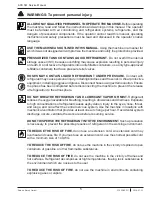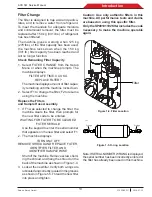ACS 561 Service Manual
Robert Bosch GmbH
SP00D00517
2018-07-11
13
Introduction
Filter Change
The filter is designed to trap acid and particu-
lates, and to remove water from refrigerant.
To meet the mandate for adequate moisture
and contaminant removal, the filter must be
replaced after 150 kg (331 lbs.) of refrigerant
has been filtered.
The machine gives a warning when 125 kg
(276 lbs.) of the filter capacity has been used;
the machine locks down when the 150 kg
(331 lb.) filter capacity has been reached and
will no longer function.
Check Remaining Filter Capacity
1. Select FILTER CHANGE from the Setup
Menu or when the machine prompts. The
machine displays
FILTER LIFE TIME: X.XX KG
REPLACE FILTER?
The machine displays amount of filter capac-
ity remaining until the machine locks down.
2. Select F1 to change the filter; F2 to resume
using the machine.
Replace the Filters
and Sample Hose Assembly
1. If F1 was selected to change the filter, the
machine clears the filter, then prompts for
the new filter code to be entered.
WAITING FOR FILTER TO BE CLEARED
FILTER SERIAL #
Use the keypad to enter the serial number
that appears on the new filter and select F1.
2. The machine displays
TURN UNIT OFF
REMOVE SHROUD AND REPLACE FILTER,
IDENTIFIER FILTER, AND
IDENTIFIER SAMPLE HOSE
Shut off the machine. Remove screws hold-
ing the shroud, and hang the shroud on the
back of the machine as shown in Figure 1-4.
3. Look at the new filter. Verify both o-rings are
lubricated and correctly located in the grooves
as shown in Figure 1-5. Thread the new filter
into place and tighten.
Caution: Use only authentic filters in this
machine. All performance tests and claims
are based on using this specific filter.
Only the SP00101192 filter includes the code
necessary to make the machine operable
again.
Note: If SERIAL NUMBER WRONG is displayed,
the serial number has been incorrectly entered or
the filter has already been used in this machine.
Figure 1-4. Filter Location
Figure 1-5. O-ring Location
O-rings
O-rings
ss00722
Filter
Содержание ACS 561
Страница 1: ...ACS 561 en Repair instruction A C Service Unit ...
Страница 95: ......