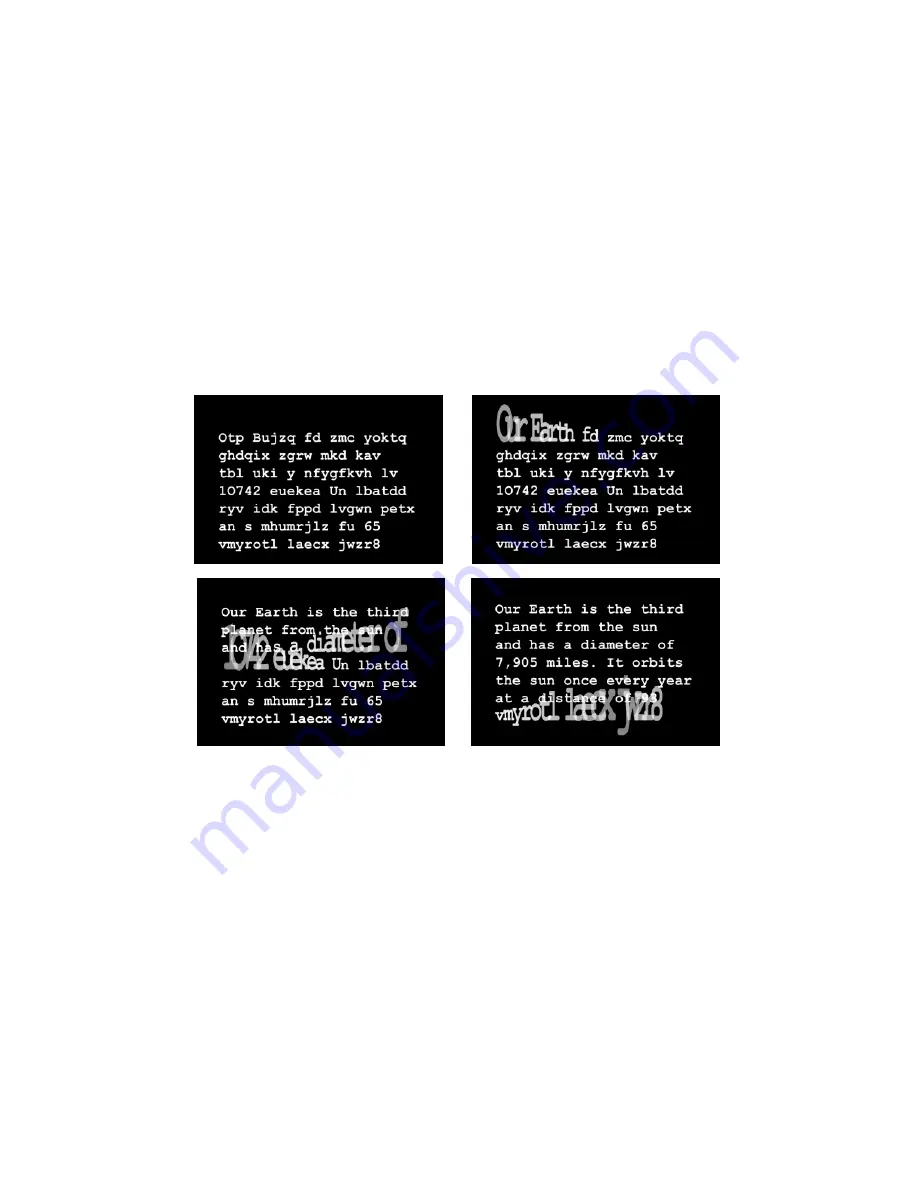
Boris Calligraphy
65
•
•
•
•
•
•
Click the
Always Visible checkbox
to force all text characters to remain visible. The Type On
feature applies transformations progressively to text characters. When this checkbox is
deselected, characters progressively appear or disappear from the frame. Selecting the
Always Visible checkbox forces characters to remain visible while the transformations are
progressively applied. One way to think of this effect is like “the wave” that crowds perform
at football stadiums. The transformation appear to pass through the text. The animatable
Type On parameter behaves as the center of the wave when this checkbox is enabled.
Animated Text Scrambler effect with “Always Visible” enabled.
Reveal Time
controls how long each character animates during the effect. This parameter
only affects animations created with the Fade, Shift, Skew, Tumble, Spin, and/or Rotate
parameters (described below). For example, you create a four second type-on effect with the
word “Text.” If Text Type On is animated from 0 to 100, each letter in the word Text animates
onscreen for one second. Reveal Time speci
Þ
es the percentage of that one second that the
Fade, Shift, Skew, Tumble, Spin, and/or Rotate lasts. Thus if Reveal Time is 50, each
character Fades, Shifts, Skews, Tumbles, Spins, and/or Rotates for 0.5 seconds (50% of 1),
and subsequently remains stationary for the rest of the effect. In this case, the next letter does
not appear for another 0.5 seconds after the previous letter stops animating.
Acceleration
allows you to gradually accelerate the effect.
Содержание Boris Calligraphy Vresion 2.0
Страница 1: ...1 User Guide Version 2 0...
















































