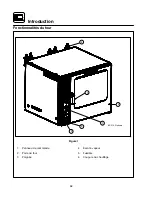Operation
50
Touchscreen Control for Model BXĆ14
3. To edit an existing item, select the category
while the EDIT key is highlighted.
To delete a category, select the category while
the DELETE key is highlighted.
To create a new category, select the NEW ?
icon while the EDIT key is highlighted.
Figure 33
4. Select what you would like to edit.
To edit the name, press the EDIT NAME key.
A keyboard will appear, enter the desired
name and press ENTER to return to this menu
To edit the category icon, press icon itself and
go to step #6.
To edit the items contained within a category,
press SELECT ITEMS and go to step #5.
If changes were made, the DISK icon will apĆ
pear. Press the DISK icon to save the
changes.
If you are done, Press ESC key to return to the
previous screen.
Figure 34