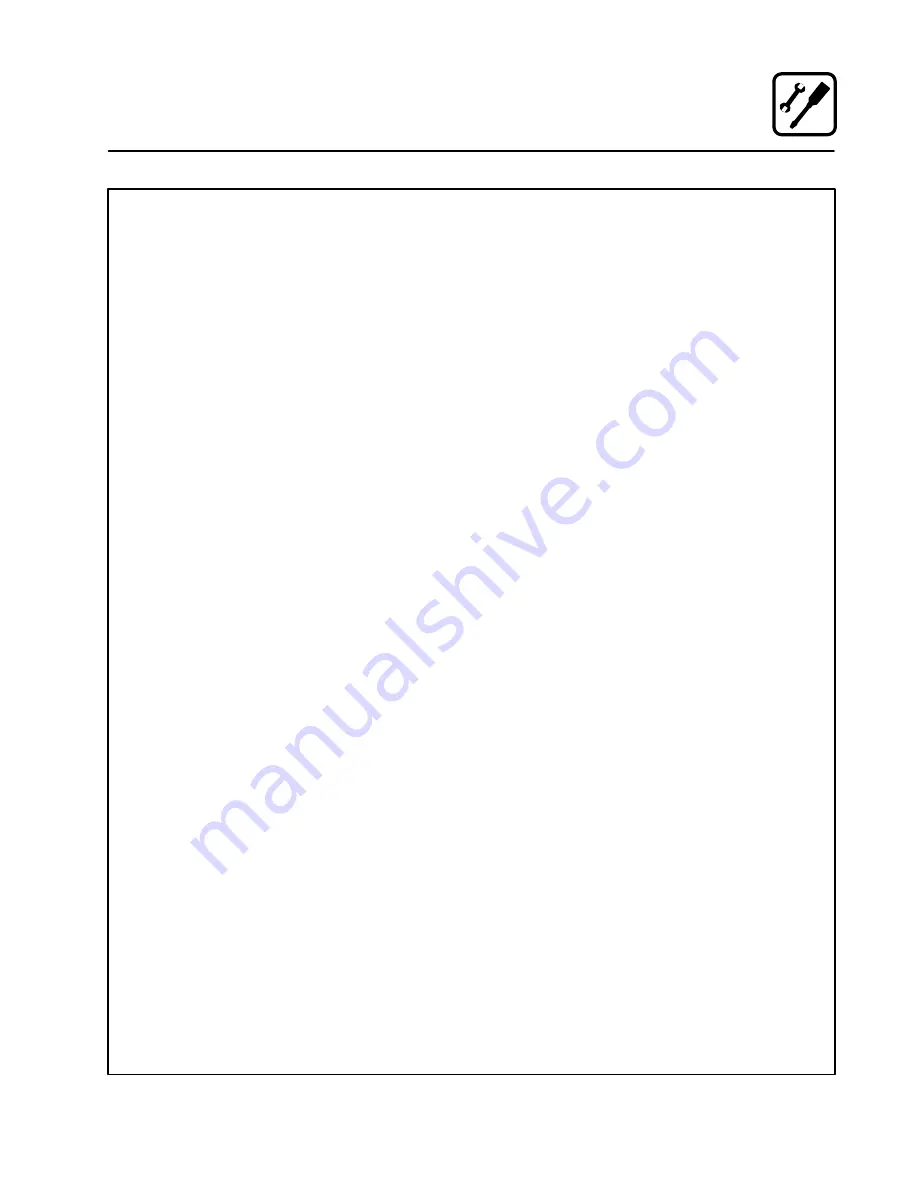
Installation
13
Deliming System Connection and Priming (BCXĆ14 units only)
MenuSelect Control
1. Press the Maintenance key.
2. Scroll to select MANAGER PROGRAM. Push
the knob.
NOTE: If the manager password is engaged,
it will need to be entered to proceed.
3. Scroll to PRIME DELIME PUMP and push the
knob.
4. The display reads, PUSH KNOB TO PRIME.
Hold the knob to activate the pump.
5. Watch for deliming solution to flow through the
tube. Release the knob once the delime soluĆ
tion has reached the barbed fitting on the back
of the oven.
6. Once primed, press the ESC key three times
to exit.






























