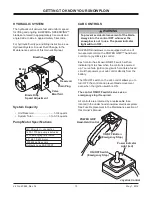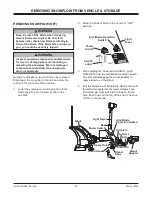Lit. No. 40688, Rev. 04
19
May 1, 2012
SPEEDWING™ BLADE POWER GRIP™
HAND-HELD CONTROL
1. Turn the vehicle ignition switch to the "ON" or
"ACCESSORY" position.
2. Press the ON/OFF button on the control. The
power indicator light will glow red, indicating that
the control is ON. The power indicator light glows
red whenever the control ON/OFF switch and the
vehicle ignition switch are both ON, the electrical
connections to the snowplow are completed
and the power switch on the light tower is in the
"PLOWING" position. If the power switch is in the
"OFF" position, the power indicator light will
fl
ash.
The ON/OFF button operates as an emergency
stop, if required.
Function Time-Outs
All control functions, except LOWER/FLOAT,
automatically time out (stop) after a period of time.
This helps prevent unnecessary battery drain.
NOTE: If acontrol function times out before the
desired blade movement is complete, release
button and press again.
WARNING
To prevent accidental movement of the blade,
always push the ON/OFF button to switch the
control OFF whenever the snowplow is not in
use. The power indicator light will turn OFF.
Automatic Shutdown
The control automatically turns OFF after being idle
for 20 minutes.
Smooth Stop
The control automatically allows the blade to coast to
a stop. This results in smoother operation, reduces the
shock to the hydraulic system and increases hose and
valve life.
Control Functions
Raise, Lower, Float, Angle
The four diamond-shaped buttons in the center of the
control face, when pressed, will result in the blade
movements described in the table.
RAISE
LOWER
R
L
ON/OFF
FLOAT
1
4
3
2
Power Indicator
Light (red)
ON/OFF
Button
(Emergency
Stop)
Float Light
(green)
OPERATING YOUR SNOWPLOW
Function
Description of Operation
ON/OFF
Press this button to turn the control ON and OFF. Turn the control OFF (power indicator
light OFF) to lock the blade in place. This prevents accidental movement of the blade.
RAISE
Press this button to raise snowplow and cancel FLOAT mode. Function times out after
3.5 seconds.
LOWER
Press this button to lower snowplow. Release button to stop blade at desired height.
FLOAT
Press
LOWER
button and hold for 3/4 second to activate this mode. FLOAT light in upper
left corner of control face will illuminate. Blade will lower to ground surface and follow
contour of surface as it dips or raises. Function does not time out; however, control will shut
down after 20 minutes of nonuse.
Press
RAISE
button momentarily to cancel FLOAT. FLOAT will continue during Angle Left
and Angle Right functions if not interrupted by Raise function.
L
(Angle Left)
Press this button to angle left position. Function times out after 3.5 seconds.
R
(Angle Right)
Press this button to angle right position. Function times out after 3.5 seconds.
Содержание 57520-1
Страница 2: ......
Страница 4: ......
Страница 6: ...Lit No 40688 Rev 04 6 May 1 2012...
Страница 38: ...Lit No 40688 Rev 04 38 May 1 2012 NOTES...
Страница 39: ......