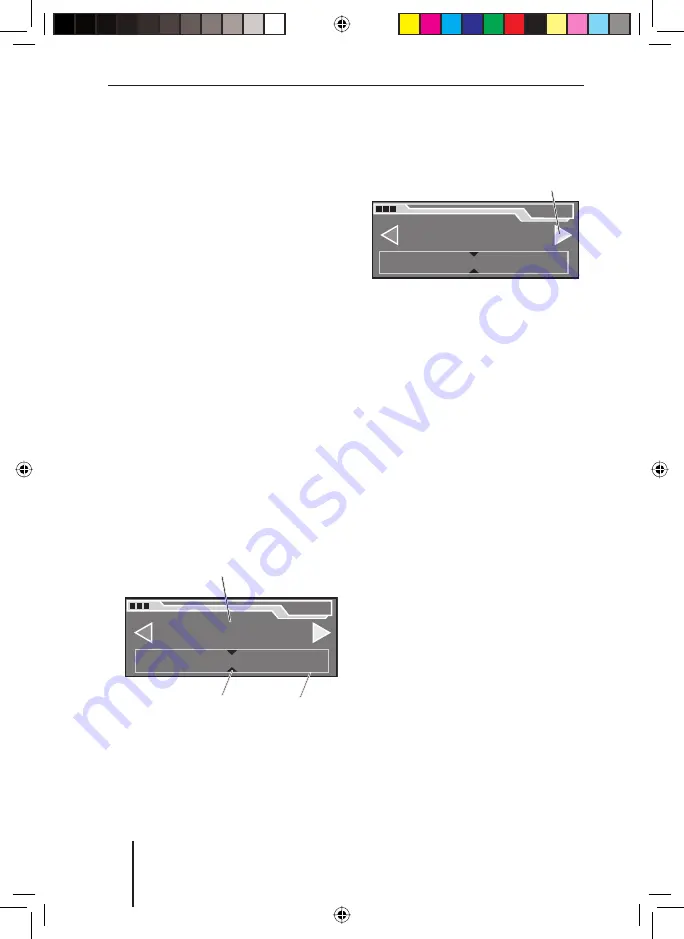
36
You can now do the following:
Searching for stations in this
waveband (see below),
calling up stored stations from
this memory bank (see p. 39),
storing stations on this memory
bank (see p. 38).
Tuning into a station
You can adjust stations either auto-
matically (see below) or manually
(see p. 37).
Setting stations automatically
To perform an automatic station
seek tuning:
While the radio display is shown,
press the
OK
button
=
for 2 sec-
onds.
Or:
In the radio display, select the
"
Tune
" menu.
The tuning menu with frequency
band
A
, station name
B
and fre-
quency
C
is displayed.
Note:
To initiate automatic station seek
tuning during a destination guid-
ance, see p. 66.
•
•
•
➜
➜
To defi ne the direction of the station
seek tuning:
Turn the menu button until one of
the arrows
D
is highlighted.
Press the
OK
button
=
.
The radio searches for the next
station in the current frequency
band in the selected direction.
The setting in the "
Sensitivity
"
menu (see p. 24) is taken into
account.
As soon as a station is located, the
seek tuning stops and the located
station is played. The station name
appears on the display after a few
seconds if the station broadcasts
RDS information and you activated
the display of station names (see
p. 22).
You can now store this station (see
p. 38) or restart the automatic sta-
tion seek tuning.
Note:
If you hold the
OK
button
=
pressed, the automatic seek tun-
ing skips any stations it locates
until you release the
OK
but-
ton
=
again.
➜
➜
BBC
I 92 I 93 I 94 I
Tune
B
A
C
BBC
I 92 I 93 I 94 I
Tune
B
A
C
BBC
I 92 I 93 I 94 I
Tune
D
BBC
I 92 I 93 I 94 I
Tune
D
Operating the radio
ROME56E_eng.indd 36
ROME56E_eng.indd 36
23.08.2006 15:05:04 Uhr
23.08.2006 15:05:04 Uhr






























