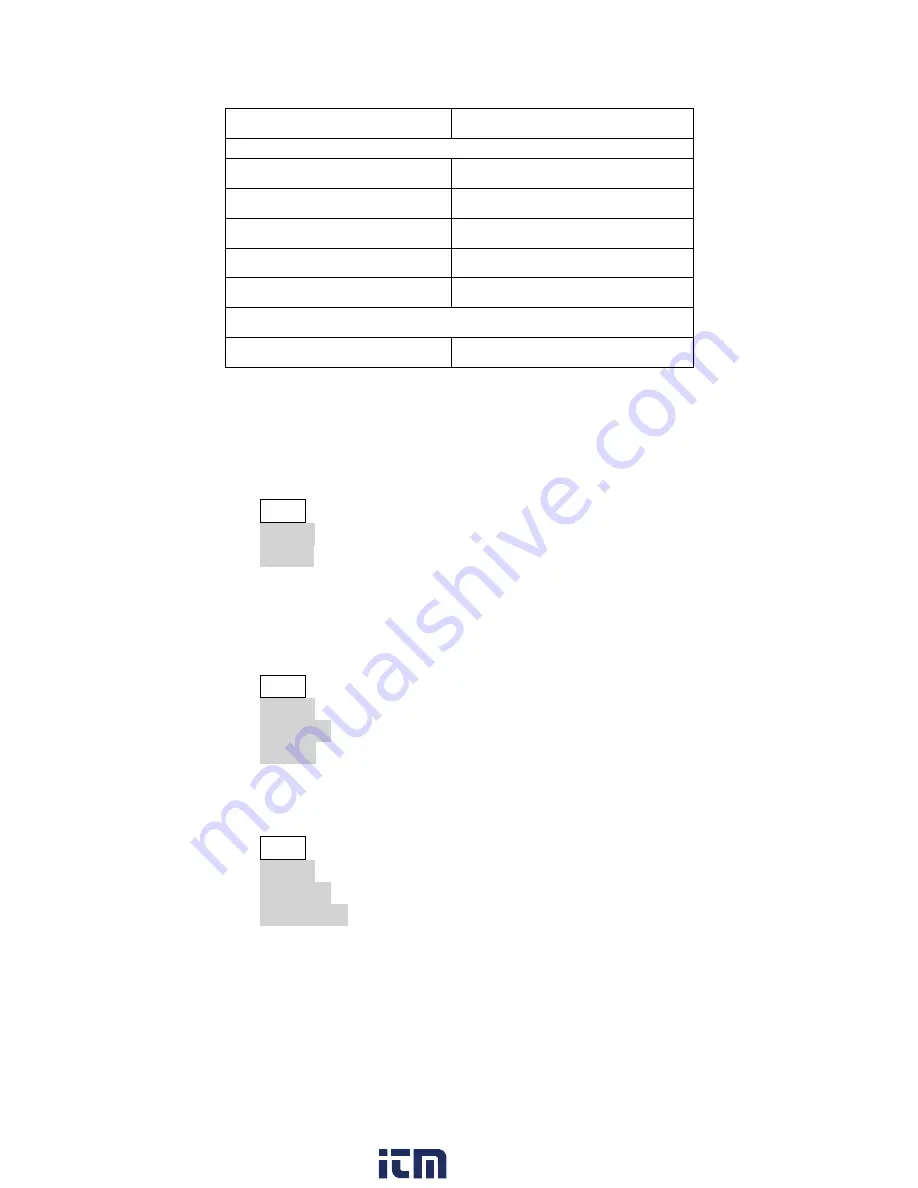
70
Direction
↑
Burst
Burst Period
10 ms
Start Phase
0°
Cycles
1 Cycle
Trig Out
Off
Delay
521 ns
Trigger
Source
Internal
Key Sound (Beeper)
Turns the instrument key press sound ON or OFF. When off, this setting will also disable the
sound for any errors that may occur during front panel or remote operation.
a.
Press the Utility button.
b.
Press the System softkey.
c.
Press the Beeper softkey to select “On” or “Off”. The default is “On”.
Screen Saver
This setting allows to enable or disable the screen saver.
a.
Press the Utility button.
b.
Press the System softkey.
c.
Press the Page 1/2 to access the second page of options.
d.
Press the ScrnSvr softkey to select “On” or “Off”.
System Info
a.
Press the Utility button.
b.
Press the System softkey.
c.
Press the Page 1/2 to access the second page of options.
d.
Press the System Info option to see the following screen.
www.
.com
1.800.561.8187






























