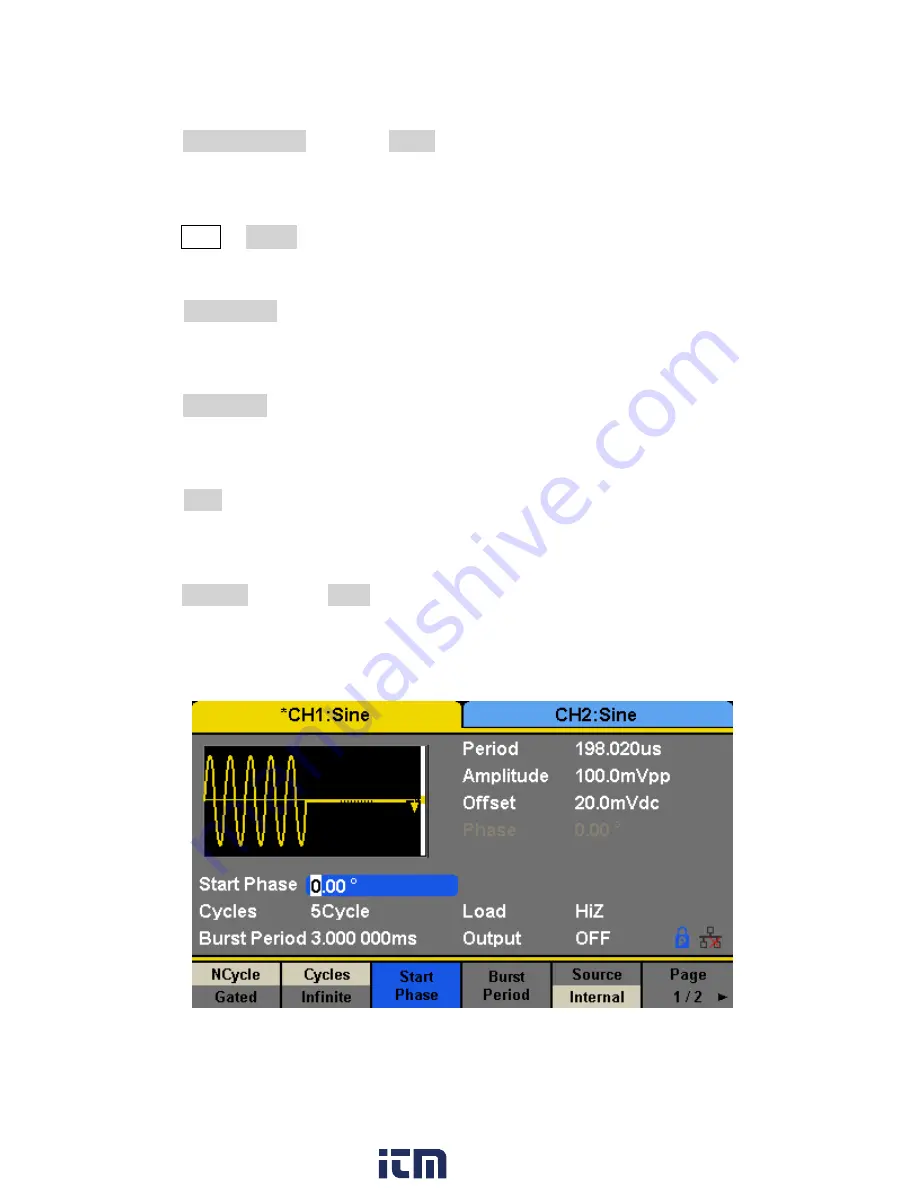
111
from the keyboard and choose the unit ‘Vpp’ to set the amplitude to 4 Vpp.
3.
Press Offset/LowLevel to choose Offset which will display in blue color. Input ‘0’ from the
keyboard and choose the unit ‘Vdc’ to set the DC offset to 0 V DC.
Set the burst mode.
Press Burst
→
NCycle and choose N-Cycle Mode. The default setting of the source is internal.
Set the burst period.
Press Burst Period, input ‘3’ from the keyboard and choose the unit ‘ms’ to set the burst
period to 3 ms.
Set the start phase.
Press Start Phase, input ‘0’ from the keyboard and choose the unit ‘°’ to set the start phase
to 0°.
Set the burst cycle.
Press Cycle, Input ‘5’ from the keyboard and choose the unit ‘Cycle’ to set the burst cycle
count to 5.
Set the delay.
Press Page 1/2 to choose Delay, and input ‘100’ from the keyboard and choose the unit ‘μs’
to set the delay to 100 μs.
When all parameters above are set, the waveform generated is shown in Figure 81.
Figure 81 - Generate a N-Cycle Burst Waveform
www.
.com
1.800.561.8187




























