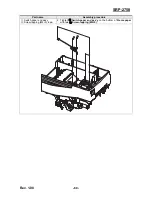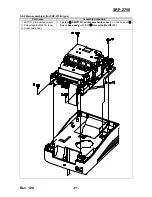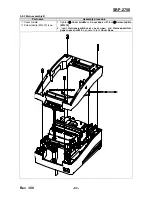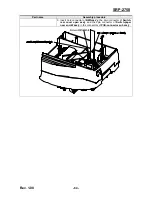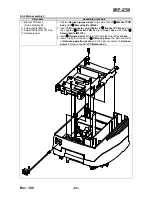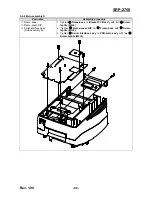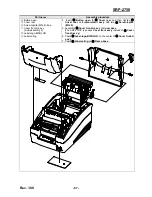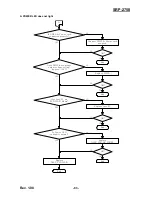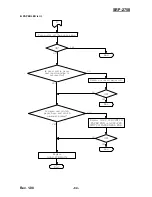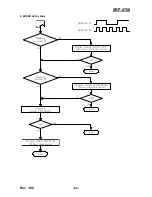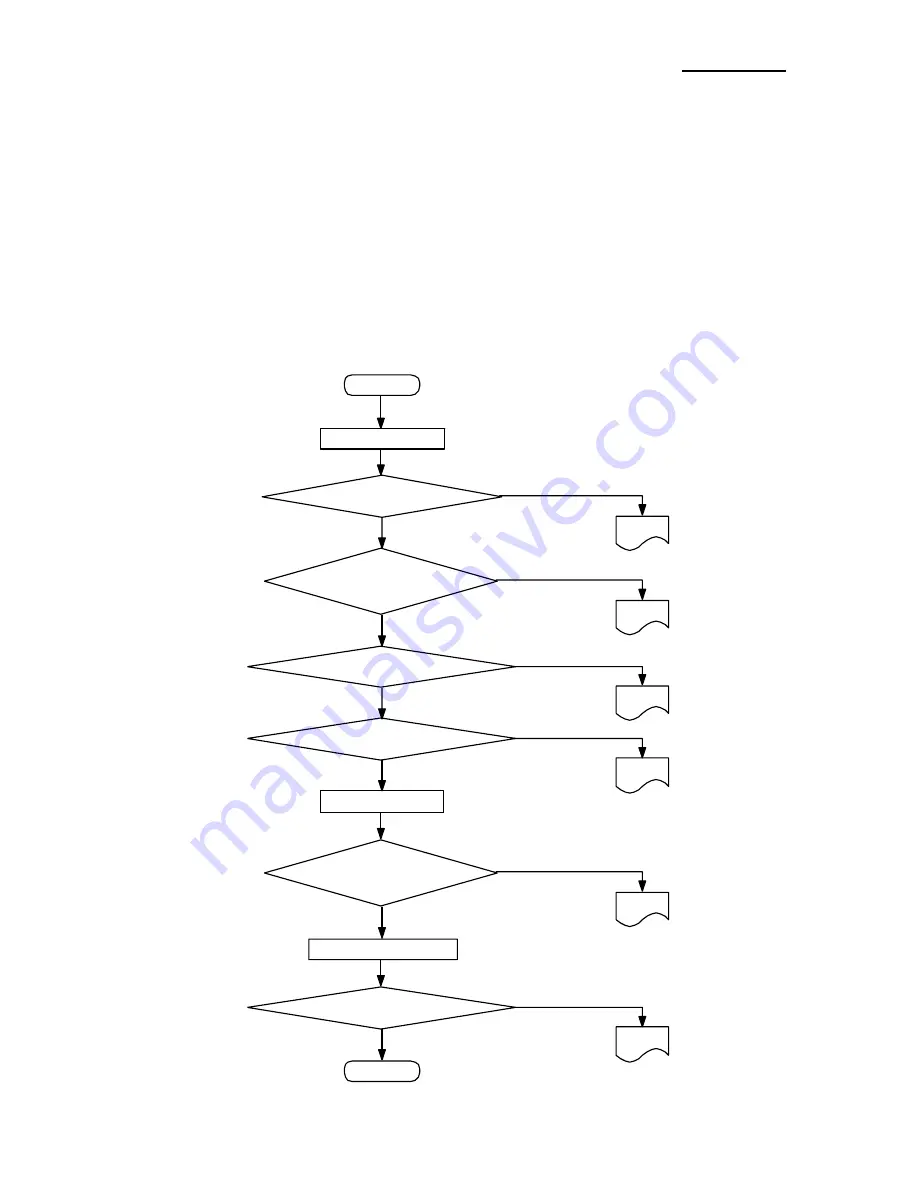
Rev. 1.00
- 92 -
SRP-275II
7. Troubleshooting
Use the following to troubleshoot and repair the printer:
• Troubleshooting flow chart
When the source of the problem is not clear, use the flowchart to find and replace a defective component.
• Troubleshooting tables
Follow the steps outlined in these tables to repair a defect whose symptoms are known.
7-1 Troubleshooting flow chart
If the source of a problem is not clear, use the flowchart below to find and replace a defective component.
Normally, servicing should be performed by component replacement. Repairs of the PCBs and other
components should be performed only by technicians.
YES
NO
A
Is POWER LED lit?
Power on.
Start
YES
NO
B
Is PAPER OUT
LED lit?
YES
NO
C
Is ERROR LED blink?
YES
NO
D
Is ERROR LED lit?
Execute self test.
YES
NO
E
Is self test
normal?
Host sends print data.
YES
NO
F
Is print out normal?
End