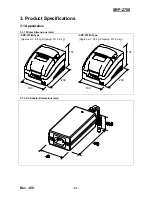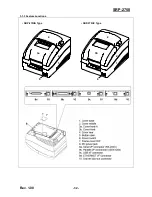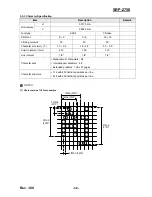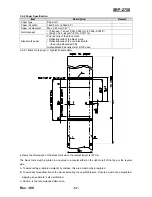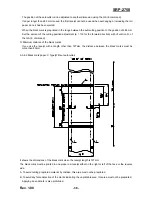Rev. 1.00
- 29 -
SRP-275II
- Memory Switch 3
Bit
Function
0
1
F~D
C~8
Character Table (*2)
Refer to the following table
7~2
1~0
<CR> Command Functions (*1)
Refer to the following table
NOTES
(*1) <CR> Command Functions
MSW3-1
MSW3-0 <CR>
Functions
0
0 Ignored
0 1
Ignored
1
0
Prints and performs a line feed (same as <LF>.)
1
1
Prints (No line feed)
(*2) Character Table Settings
These settings are enabled only on standard specification printers.
MSW3-C
MSW3-B
MSW3-A
MSW3-9
MSW3-8
Character Table
0 0 0 0 0
Page
0
(PC437
:
U.S.A.)
0 0 0 0 1
Page
1
(Katakana)
0 0 0 1 0
Page
2
(PC850
:
Multilingual)
0 0 0 1 1
Page
3
(PC860
:
Portuguese)
0 0 1 0 0
Page
4
(PC863
:
Canadian-French)
0 0 1 0 1
Page
5
(PC865
:
Nordic)
0 0 1 1 0
Page
16
(WPC1252
:
Latin1)
0 0 1 1 1
Page
17
(PC866
:
Russian)
0 1 0 0 0
Page
18
(PC852
:
Latin2)
0 1 0 0 1
Page
19
(PC858
:
Euro)
0 1 0 1 0
Page
21
(PC862
:
Israel)
0 1 0 1 1
Page
22
(PC864
:
Arabic)
0
1
1
0
0
Page 23 (Thai character code 42)
0 1 1 0 1
Page
24
(WPC1253
:
Greek)
0 1 1 1 0
Page
25
(WPC1254
:
Turkish)
0 1 1 1 1
Page
26
(WPC1257
:
Baltic)
1 0 0 0 0
Page
27
(Farsi)
(*3)
1
0
0
0
1
Page 28 (WPC1251 : Russian) (*3)
1
0
0
1
0
Page 29 (PC737 : Greek) (*3)
0
0
0
1
1
Page 30 (PC775 : Baltic) (*3)
1
0
1
0
0
Page 31 (Thai character code 16)
1 0 1 0 1
Page
32
(OldCode
:
Israel)
1 0 1 1 0
Page
33
(WPC1255
:
Israel)
1
0
1
1
1
Page 34 (Thai character code 11)
1
1
0
0
0
Page 35 (Thai character code 18)
1 1 1 0 0
Page
37
(PC857
:
Tukish)
1 1 1 0 1
Page
38
(PC928
:
Greek)
1 1 1 1 0
Page
41
(WPC1258
:
Vietnam)
(*3) Only Font B available.