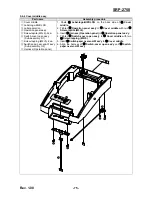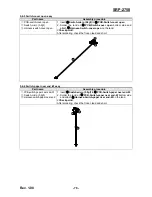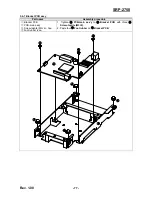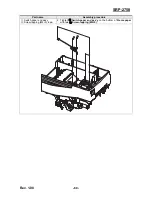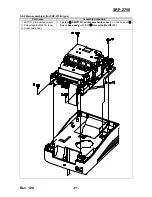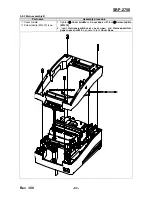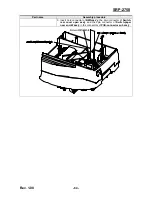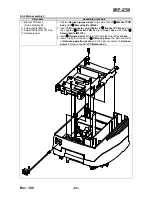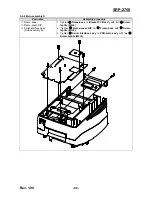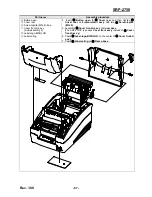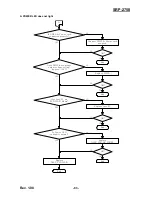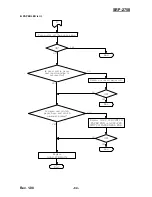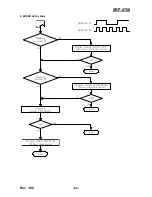Rev. 1.00
- 89 -
SRP-275II
6-2 Maintenance
To ensure the maintenance of this printer at its initial performance level throughout a long product life as well
as preventing potential troubles, be sure to perform maintenance and management according to the points
described in the following subsections.
6-2-1 Cleaning
• Eliminating dirt or strains
- Wipe off the soiled sections using alcohol or benzene.
- Eliminating dust, scraps, and other foreign particles.
- Use a vacuum cleaner to carefully draw out all foreign particles from every part of the printer.
NOTES
•
Never use thinner, tricholyene nor ketone solvents as such use may deteriorate or damage the plastic parts.
•
Check the lubricant each cleaned section and perform remaining lubrication as required.
(See subsection 4.2.3, "Lubrication points" )
6-2-2 Inspection
The maintenance and check-up procedures for this printer are grouped into two types.
1) Daily checks that can be easily performed by the operator of the printer during the course of daily work.
2) Periodic checks that can be performed only by persons having a through understanding of the printer
mechanisms. These maintenance and check procedures should be implemented according to the
technical level of the person conducting them.
• Daily check
The printer and printer operation are checked to see if the printer is being operated in the proper manner and
always being maintained in optimum condition. If any unsatisfactory points are discovered. They should be
replaced.
1) Check that the Ribbon Cassette is securely installed properly.
2) Check that the Ribbon Cassette in use conforms to the SPECIFICATIONS. (RRC-275II or compatible)
3) Check the ribbon for bending, twisting or damage. Replace the Ribbon Cassette if it is affecting print
quality.
4) Check that the paper in use conforms to that described in the SPECIFICATIONS.
• Periodic check
After every 6 months, the printer parts should be checked for wear. cleanliness, deformation, remaining
lubrication, installation status, etc, If any unsatisfactory points are discovered, they should be replaced.
1) Check the printer interior for adhesion of paper dust, scraps and other foreign particles, or clean out any
adhered particles with a vacuum cleaner (paying special attention to dirt in the vicinity of the detectors.)
2) Check all the springs for deformation, or replacing any deformed springs.
3) Check the gap between
Head unit
and
Holder platen ass`y
. If there is a malfunction, perform repair
according to "4.4 Adjustment".
4) Check the lubricant and adhesive status of all applications points, applying lubricant or adhesive as
required according to "4.2 Lubricants and Adhesive Application"
5) Check if printing. paper feeding. ribbon feeding and ribbon shifting are normal. If not, perform repair
according to "Chapter 5 Troubleshooting”.
6) Observe all of the functions and check for malfunctions due to wear or deformation of parts, paper jam. etc.
If there is a malfunction, perform repair according to "Chapter 5 Troubleshooting".