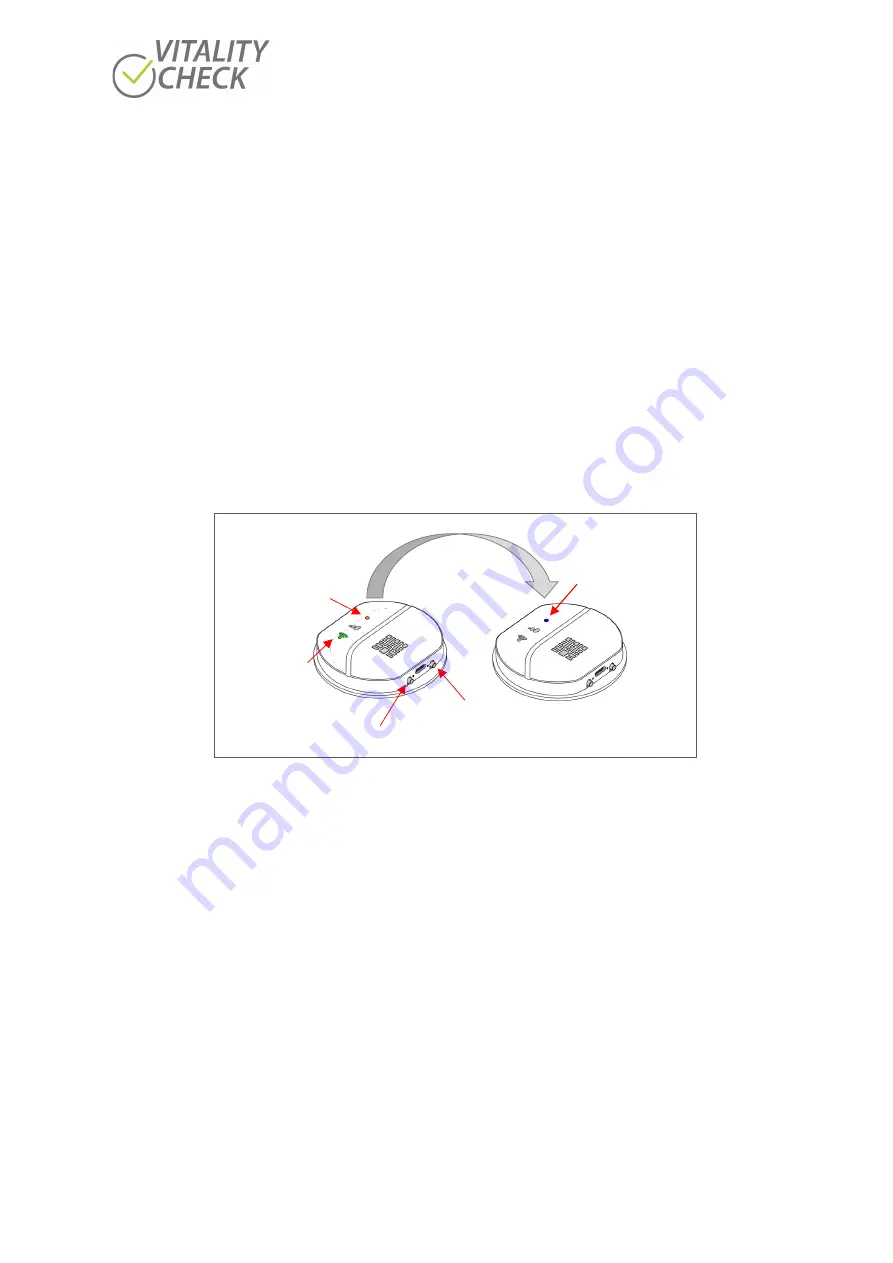
biozoom copyright© 2021
8
9
Turning the device ON and OFF
When the V I T A L I T Y C H E C K is switched off, no LED is lit. If an LED is lit please switch the device off by
a long press (ca. 15 sec.) on the ON/OFF button, before performing the following installation steps.
After receiving the scanner, please download the V I T A L I T Y C H E C K
app on your phone/tablet, start
the app and follow the instruction. Switch the scanner on when the app requests you to do so. If the status
indicator lights orange or the WIFI indicator is lit or flickering green you must press
the button “CHANGE
MODE”
in the app (see setup wizard in the app menu). The app will request you now to press the
connectivity button of the scanner until the status indicator lights blue (
). The blue color indicates
that the scanner has opened a WIFI hotspot. Now it is possible to connect the scanner to your
phone/tablet. The complete procedure how to connect the scanner with your phone/tablet is described
in chapter 10.1.
If you switch the scanner ON and you have made measurements already the status indicator will light
blue. After opening the app scanner and phone/tablet will be connected automatically because the app
has stored the last connection data. You can directly proceed doing a measurement.
Figure 4
When switching the scanner on while charging the battery or when the battery has been charged before
and the scanner is still connected with a USB cable, the status indicator lights white and one symbol of
the progress indicator lights red (see
). Under this condition the scanner does not open its WiFi.
Please disconnect the USB cable if you like to measure.
If the device does not switch on, the battery may be completely empty. In this case, please charge the
battery (chapter 8).
After pressing connectivity
button status indicator
lights blue
Press connectivity button for ca. 4 sec.
Status indicator
lights orange
WiFi indicator is
blinking green
ON/OFF button
Содержание VITALITY CHECK MSRRS SCN05
Страница 1: ...User Manual...























