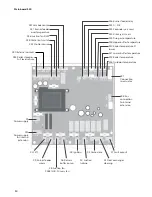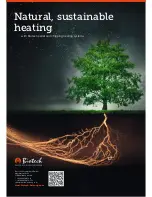29
2.4 Remote access
> Settings > Network
The ReFlex controller can be operated directly with a PC/laptop (with Ethernet connection), or remotely via a LAN
or the internet (with a router). The user interface is identical with that on the boiler itself.
The network cable must be connected to the "X4 Ethernet" socket on the back of the touchscreen controller. In
order to integrate the heating system controller into the network, a free "IP-Address" must be assigned to it. Enter
the values of the network in the "Network mask". The "Gateway" is the IP address of the router.
i
Changes to the network settings only take effect after the page has been closed (e.g. with the Back
button) and the controller itself is rebooted (shut off power for at least 5 seconds).
If you wish to be able to connect to the controller from outside the LAN (i.e. via internet), you must establish a
connection to a router capable of forwarding multiple ports to the controller (so-called "port forwarding", see
below).
If the router does not have a fixed IP address (dependent on the internet access/provider), it must be assigned a
DNS name with a DNS service.
Depending on the device used to access it, you can choose between "WEB Server" and "VNC Server".
2.4.1 Web server
Remote control with the Java applet only requires a Java-enabled browser. Normally, PCs or laptops are already
equipped to do so with no additional programs.
Enter the controller's IP address (direct Ethernet connection) or router's IP address or DNS name in the browser's
address bar to call up the "LRS Application Online Settings" page. Select "Fast Transmission" and click on <Ok>; you
are then prompted to enter the password ("LRS Operating System Login" – confirm again with <Ok>).
If the controller page does not display after a few seconds, you have entered the password incorrectly.
Available ports: 80, 1954, 1983
2.4.2 VNC server
In this mode, a VNC Viewer/Client is required on the remote station. Since this is a standard process, such programs
are available even for smartphones and tablets.
Available ports: 1954, 5900
2.4.3 Email
Messages (information, warning, fault) can be sent to up to three recipients by email. The following settings are
required:
- Data of the outgoing email account
If a DNS name is given for the SMTP server, a "DNS-Server" must be specified on the "Network" page.
- Up to three recipient-email addresses, which can be set to "only errors" or "all messages".
The email's subject line will contain the text "Pellets-Heizung" (Pellet heating system) followed by the boiler serial
number
Serial number
Enter the 14-digit serial number (5-digit prefix, 2-digit language ID and 7-digit boiler number) and confirm with the
"Accept" button.
Содержание Top Light Zero 18
Страница 38: ...38 08 Notes ...
Страница 39: ......