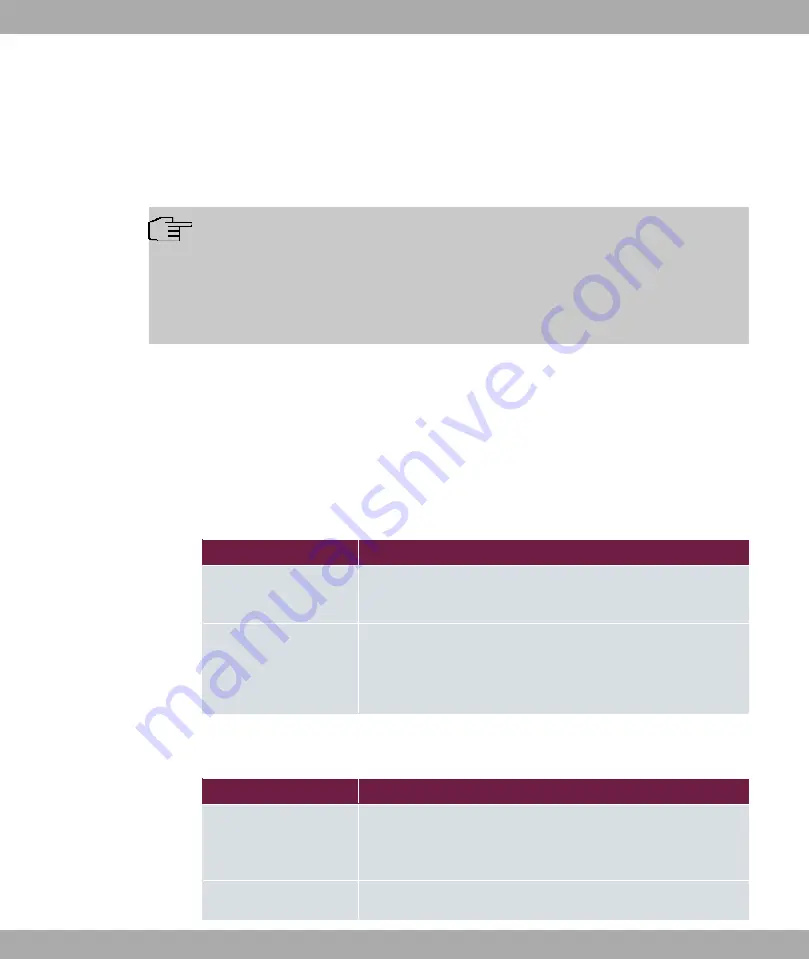
14.3.3 EID Prefix Segregation (LISP Instances)
The menu VPN->LISP Light->EID Prefix Segregation (LISP Instances) displays a list of
all configured LIPS Instances.
Note
If you intend to operate only a single network, you do not need to create any instances.
In this case a default instance is used.
If you intend to operate multiple separated networks (optionally with overlapping ad-
dress ranges), you need to create an instance for each network.
14.3.3.1 Add Instance
Here you can configure LISP Instances.
The menu VPN->LISP Light->EID Prefix Segregation (LISP Instances)->Add Instance
consists of the following fields:
Fields in the menu LISP Instance
Field
Description
Description
Choose a name for the instance in order to distinguish it from
other instances more easily.
Instance ID
For the first instance you configure you can keep the default
value
. For all further instances specify a unique integer value.
For each instance a virtual interface is created.
The menu Advanced Settings consists of the following fields:
Fields in the menu Advanced Settings
Field
Description
Proxy-ETR-RLOC
If required, specify the IP address of a Proxy-ETR all IOP pack-
ets are tunneled to for which the Map Resolver answers with
"forward-native".
LISP interface MTU
Specify the maximun packet size (Maximum Transfer Unit,
bintec elmeg GmbH
14 VPN
be.IP 4isdn
275






























