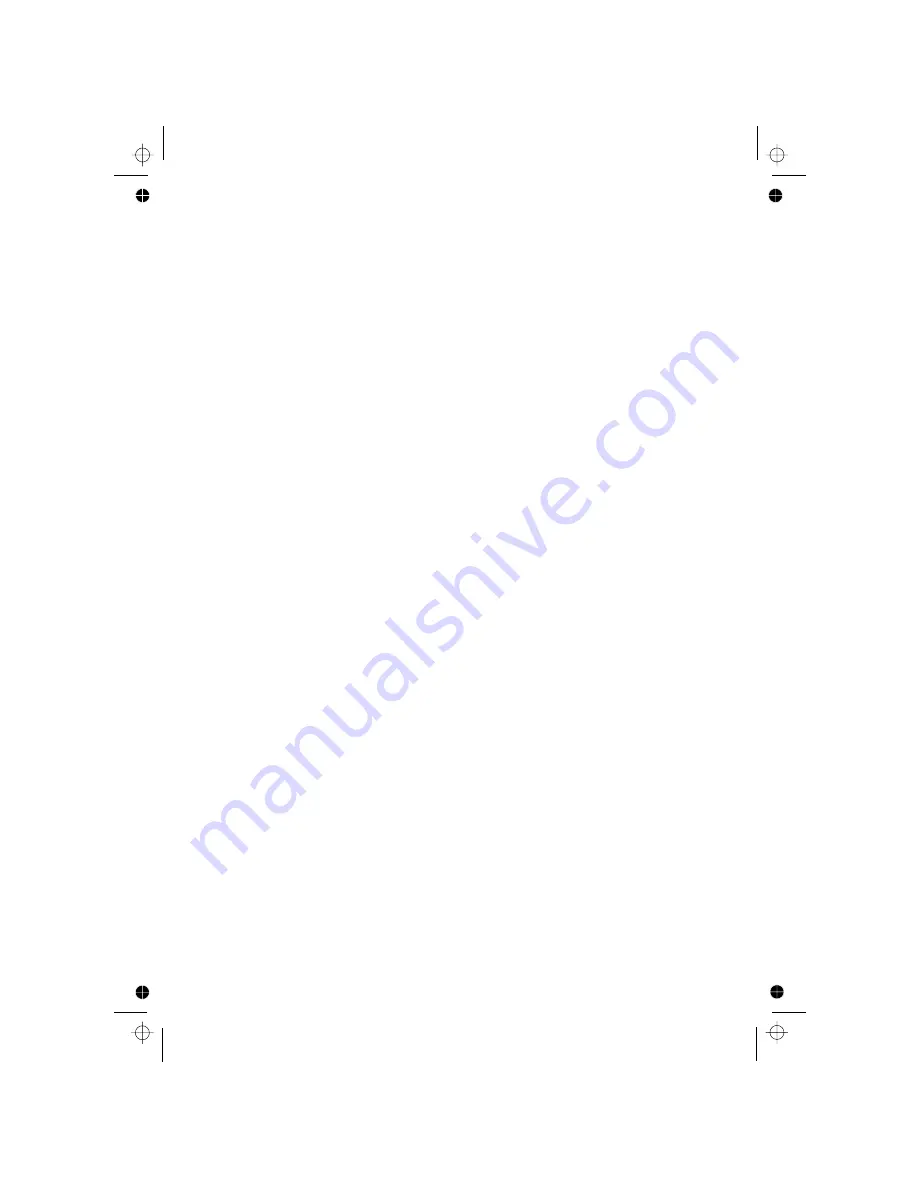
55
You can set the maximum length of the recording time of the incoming
messages to be either 60 seconds, 120 seconds, 180 seconds or unlimited
(up to the total recording time available).
1. Press <MENU/OK> and <UP/DOWN> to select TAM.
2. Press <MENU/OK> and <UP/DOWN> to select SETTINGS.
3. Press <MENU/OK> and <UP/DOWN> to select REC TIME
4. Press <MENU/OK> and <UP/DOWN> to select from 60S, 120S, 180S,
or UNLIMIT. (The currently selected option is indicated with a "*".)
5. Press <MENU/OK> to confirm.
9.5.6 Set the Maximum Recording Time for Incoming Messages.
Three different compression rates (HIGH, MID and LOW) are provided for
you to select different quality levels for recording incoming messages. The
lower the compression rate, the higher the recording quality level attained,
but the shorter the total recording time available. (LOW=20 minutes,
MID=30 minutes, HIGH=50 minutes, approximately.)
1. Press <MENU/OK> and <UP/DOWN> to select TAM.
2. Press <MENU/OK> and <UP/DOWN> to select SETTINGS.
3. Press <MENU/OK> and <UP/DOWN> to select COMPRESS.
4. Press <MENU/OK> and <UP/DOWN> to select your desired
compression rate. (The current set option is indicated with a "*".)
5. Press <MENU/OK> to confirm.
9.5.7 Change the Compression Rate
Your phone lets you check your messages, or otherwise operate your
answering machine, by calling the answering machine when you are away
from home and then entering a 4-digit remote access PIN from a
tone-dialling
phone, provided the Remote Access is activated (see 9.5.8.2).
The 4-digit remote access PIN code is used to prevent other people from
9.5.8 Remote Access
unauthorised access of your answering machine.





























