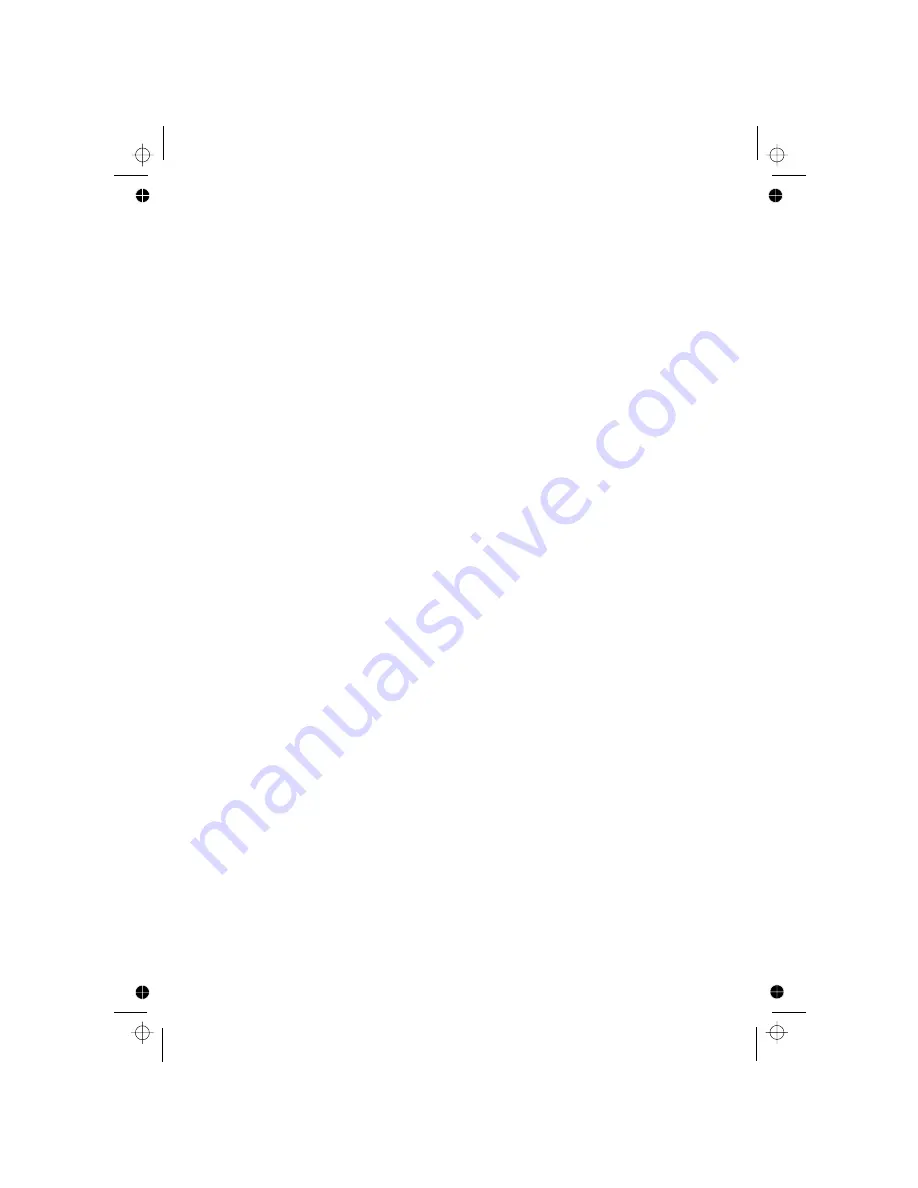
42
You can choose to display the time or handset name in your idle screen.
1. Press <MENU/OK> and <UP/DOWN> to select HS SET.
2. Press <MENU/OK> and <UP/DOWN> to select DISPLAY.
3. Press <MENU/OK> and <UP/DOWN> to select HS NAME or TIME.
4. Press <MENU/OK> to confirm.
7.3.7
Choose the Information to be displayed in Idle
If you turn on the Auto Answer, you can answer a call automatically by just
lifting the handset off a charger, without having to press any key.
1. Press <MENU/OK> and <UP/DOWN> to select HS SET.
2. Press <MENU/OK> and <UP/DOWN> to select AUTO ANS.
3. Press <MENU/OK> and <UP/DOWN> to turn ON or OFF the auto
answer feature.
4. Press <MENU/OK> to confirm.
7.3.8
Set the Auto Answer
There are three direct memory keys M1, M2 and M3. You can store a
number of up to 20 digits into each of these keys and dial them directly from
idle mode, by pressing and holding the key for more than 2 seconds.
1. Press <MENU/OK> and <UP/DOWN> to select HS SET.
2. Press <MENU/OK> and <UP/DOWN> to select MEM KEY.
3. Press <MENU/OK> and <UP/DOWN> to select the desired memory key
from M1, M2 and M3.
4. Press <MENU/OK> and then enter a new number or edit the number
5. Press <MENU/OK> to confirm.
7.3.9
Set the Direct Memory Keys
You can store a number of up to 20 digits, which can be dialled out directly
from idle mode by pressing and holding the digit <1> key for more than 2
seconds. This may be used to store your network voice mail number, such
as 1571, for easy access to that service.
1. Press <MENU/OK> and <UP/DOWN> to select HS SET.
2. Press <MENU/OK> and <UP/DOWN> to select MAILBOX.
3. Press <MENU/OK> and then enter a new number or edit any existing
mailbox number.
4. Press <MENU/OK> to confirm.
7.3.10
Set the Mailbox Number
stored already.






























