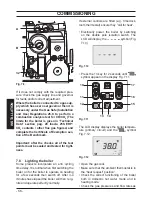- 67 -
MAINTENANCE
GAS CONVERSION
9
GAS CONVERSION
9.1 Warnings
The commissioning of this boiler and
system must only be undertaken by a
Gas Safe Registered Engineer, quali-
fied to work on Liquefied Petroleum Gas
(LPG) in accordance with the require-
ments of the Gas Safe Installation and
Use Regulations.
Components used to adapt it to the type
of gas available must be genuine parts
only.
Factory setting = Natural gas.
9.2
Operations and gas setting
Check that the gas cock mount-
ed on the gas piping to the boil-
er is closed and that the appli-
ance is not powered.
•
Remove the body's front panel and turn
the control panel as shown in section
"MAINTENANCE" on page 69.
•
Unscrew the connector
"C"
, remove the
fixing fork
"A"
and remove the pipe
"B"
(Fig. 9.1).
Fig. 9.1
A
B
C
• Carry out gas conversion
by correctly re
-
placing the
gas restrictor
(Fig. 9.2), refer
-
ring to the "Technical Data" section pag.
28 (
Inovia 25S ERP
).
Fig. 9.2
Gas restrictor
Attention, to reassemble repeat
the operations carried out in re-
verse order. Be careful not to
damage the OR gasket of the
gas pipe when inserting the pipe
in the air box (air/gas mixer). Af
-
ter any service operation on the
components of the gas circuit
check all the connections for
gas tightness.
The factory boiler is set for functioning
with Natural gas (G20).
To set the functioning of the boiler with
LPG
(G31)
gas, carry out the following settings:
•
Enter in "programming mode" by sequen
-
tially
pressing keys 13 - 16 - 17 (Fig. 9.3)
for 10
seconds until the letters
P01
are
displayed on the LCD display, indicating
that "parameter 01" (Fig. 9.4) has been
activated.