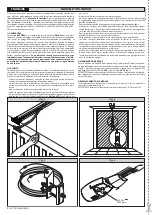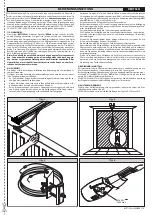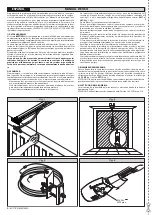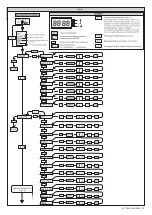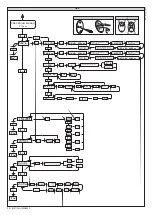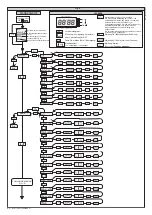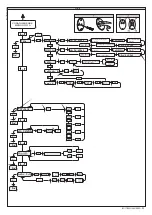INSTALLATION MANUAL
ENGLISH
8.10) LIMIT SWITCH ADJUSTMENT MENU
The VENERE D control panel has an opening and closing limit switch adjustment
menu, which simplifies the installation procedure.
Refer to Figures 18/19 and Fig.B illustrating the control panel’s programming
and proceed as follows:
• Launch a limit switch adjustment operation by going to the relevant menu
on the VENERE D panel (Fig.B).
• When the “CLOSE” message is displayed, move the door to the desired closed
position using the “UP” and “DOWN” buttons on the control unit, bearing in
mind that the “DOWN” button closes the door, while the “UP” button opens
the door. As soon as the door is in the desired closed position, press the “OK”
button to store the closed travel limit position.
• When the “OPEN” message is displayed, move the door to the desired open
position using the “UP” and “DOWN” buttons on the control unit, bearing in
mind that the “DOWN” button closes the door, while the “UP” button opens
the door.
As soon as the door is in the desired open position, press the “OK” button to
store the open travel limit position.
• Position the “runner stop” correctly up against the runner and secure in place
with the screws (fig.18 ref.6 A-B).
NOTE: These operations must be performed in “deadman” mode at reduced
speed and without the safety devices operating.
8.11) STATISTICS
Connect the UNIVERSAL HANDHELD programmer to the control unit, enter the
CONTROL UNIT/STATISTICS menu and run through the statistics parameters screen:
- Software version of card microprocessor.
- Number of cycles performed. If the motors are replaced, write down the
number of operations performed so far.
- Number of cycles performed since last service. Automatically reset every time
self-diagnosis is run or parameters are written.
- Date of last service. Must be updated manually via the relevant “Update service
date” menu
.- System description. Allows for 16 characters to be entered to identify the
system.
9) TECHNICAL DATA OF BUILT-IN RECEIVER
Receiver’s output channels:
- output channel 1, if activated, commands the door to START
- output channel 2, if activated, commands the 2nd radio channel relay to
energize for 1 sec..
Usable transmitter versions:
All ROLLING CODE transmitters compatible with
9.1) INSTALLING THE ANTENNA
Use an antenna tuned to 433MHz.
Use RG58 coax cable to connect the Antenna and Receiver.
Metal bodies close to the antenna can interfere with radio reception. If the trans-
mitter’s range is limited, move the antenna to a more suitable position.
9.2) RECEIVER SETUP
Cloning can only be performed with the relevant programmer (UNIRADIO).
The on-board receiver, which is of the cloneable kind, combines the qualities of
extreme security with rolling-code copying and the practicality of being able to
“clone” transmitters by virtue of an exclusive system.
Cloning a transmitter means generating a transmitter that can get itself entered
automatically on the list of transmitters memorized in the receiver either by being
added or by replacing a given transmitter.
Replacement cloning can be used to create a new transmitter that takes the
place of the previously memorized transmitter in the receiver. With this method,
a transmitter can be removed from the memory and be put out of service.
Hence a large number of added transmitters or transmitters replacing lost ones,
for example, can be programmed remotely without having physical access to
the receiver.
When the security of the code is not crucial, the on-board receiver can be used
to add a transmitter via fixed-code cloning: while opting not to use the rolling
code, this still gives us a code with a large number of combinations, at the same
time we still have the option of “copying” any previously programmed transmitter.
PROGRAMMING
Transmitters can be memorized in manual mode or by means of the UNIRADIO
programmer, which allows the installation’s complete database to be managed
via the EEdbase software.
In the latter case, the receiver is programmed by connecting UNIRADIO to the
VENERE D control panel, using the UNIFLAT and UNIDA accessories.
9.3) MANUAL PROGRAMMING
In the case of standard installations in which advanced features are not required,
transmitters can be memorized manually, referring to Fig.B for the basic pro-
gramming.
- If you want the transmitter to activate output 1 (START) with key 1 or key 2
or key 3 or key 4, enter the transmitter in the start key menu as illustrated in
Fig.B.
- If you want the transmitter to activate output 2 (2nd radio channel relay) with
key 1 or key 2 or key 3 or key 4, enter the transmitter in the 2ch key menu as
illustrated in Fig.B.
Note:
The hidden key P1 changes appearance depending on the transmitter
model. For transmitters featuring a hidden key, press the hidden button P1
(Fig.B1).
For transmitters with no hidden key, simultaneously pressing the transmitter’s
4 keys, or opening the battery compartment and using a screwdriver to jump
the two P1 points (Fig.B2), is equivalent to pressing key P1.
IMPORTANT NOTE: THE FIRST TRANSMITTER MEMORIZED MUST BE IDENTI-
FIED BY ATTACHING THE KEY LABEL (MASTER).
In the event of manual programming, the first transmitter assigns the RECEIVER’S
KEY CODE: this code is required to subsequently clone the radio transmitters.
9.4) CLONING RADIO TRANSMITTERS
Cloning with rolling code/Cloning with fixed code
Refer to the UNIRADIO instructions and CLONIX programming guide.
9.5) ADVANCED PROGRAMMING: RECEIVER COMMUNITY
Refer to the UNIRADIO instructions and CLONIX programming guide.
9.6) REMOTE TRANSMITTER PROGRAMMING (Fig.20)
1) Press the hidden key (P1) of a transmitter that has already been memorized
in standard mode via manual programming.
2) Press the normal key (T1-T2-T3-T4) of a transmitter that has already been
memorized in standard mode via manual programming.
3) The courtesy light flashes. Press within 10 sec. the hidden key (P1) of a trans-
mitter to be memorized.
4) The courtesy light remains steadily lit. Press the normal key (T1-T2-T3-T4) of
a transmitter to be memorized.
The receiver exits programming mode after 10 sec.: you can use this time to enter
other new transmitters.
This mode does not require access to the control panel.
10) SERIAL CONNECTION VIA SCS1 CARD (Fig.20A)
The VENERE D control panel’s special serial inputs and outputs (SCS1) make the
centralized connection of a number of automated devices possible. That way, all the
automated devices connected can be opened or closed with a single command.
Connect all VENERE D control panels using twisted pair cabling only, proceeding
as shown in the diagram in Fig.20A.
When using a telephone cable with more than one pair, it is essential to use wires
from the same pair.
The length of the telephone cable between one unit and the next must not
be greater than 250 m.
At this point, each VENERE D control panel needs to be configured appropriately,
starting by entering a MASTER control panel that will have control over all the
others, which therefore have to be set as SLAVE units (see logic menu).
Also set the Zone number (see parameters menu) in the range 0 to 127.
The zone number allows you to create groups of automated devices, each of
which answers to the Zone Master. Each zone can have only one Master: the
Master of zone 0 also controls the Slaves of the other zones.
11) EMERGENCY MANOEUVRE
In case of electric power failure or system malfunction, the manoeuvre must be
carried out manually by pulling the wire connected to the carriage, as in fig.21.
For garages which are not provided with a second exit, it is compulsory to fit an
external key release device like Mod. SM1 (fig.22) or Mod. SET/S (fig.23).
12) AUTOMATION CHECK
Before the automation device finally becomes operational, scrupulously
check the following conditions:
• Check that all the safety devices (limit microswitches, photocells, electric edges
etc) operate correctly.
• Check that the door (antisquash) thrust is comprised within the limits set out
by the current standards, and anyway not too strong for the installation and
operating conditions.
• Check that the chain-tightening rubber element is not completely compressed
during the manoeuvre.
• Check the manual opening control operation.
• Check the opening and closing operations using the control devices fitted.
• Check the normal and customised operation electronic logics.
13) AUTOMATION DEVICE USE
Since the automation device can be remotely controlled by means of a radio
control device or a Start button, and therefore when not in sight, all the safety
devices must be frequently checked in order to ensure their perfect efficiency. In
the event of any malfunction, request immediate assistance from qualified person-
nel. Children must be kept at a safe distance from the automation operation area.
14) AUTOMATION CONTROL
The use of this control device allows the gate to be opened and closed automati-
cally. There are different types of controls (manual, radio control, magnetic card
access etc.) depending on the installation requirements and characteristics. For
the various control systems, see the relevant instructions. The automation device
users must be instructed on control and operation.
15) ACCESSORIES
SM1 External release device to be applied to the cremone bolt already fitted
to the overhead door (fig.22).
SET/S External release device with retracting handle for sectional doors mea-
suring max 50mm (fig.23).
ST
Automatic bolt release device for spring-operated overhead doors. Fitted
to the control arm, it automatically releases the side door bolts (fig.24).
16) MAINTENANCE
Before carrying out any maintenance operation, disconnect the system power
supply.
• Periodically check the tension of the chain/belt (twice a year).
• Occasionally clean the photocell optical elements, if installed.
• Have a qualified technician (installer) check the correct setting of the electronic
clutch.
• When any operational malfunction if found, and not resolved, disconnect
the system power supply and request the assistance of a qualified technician
(installer). When the product is out of service, activate the manual release
device to allow the door to be opened and closed manually.
If the power supply cable is damaged, it must be replaced directly by our
company or our technical service department or by a technician having
similar qualification so as to avoid any risks.
16.1) FUSE REPLACEMENT (Fig.25)
WARNING! Disconnect the mains voltage.
Remove the rubber protection from the fuse-carrier. Remove the fuse (Fig.25,
Ref.A) to be replaced and replace it with a new one. After completing this opera-
tion, re-fit the rubber protection.
18 -
BOTTICELLI VENERE D
D811493 00100_02
Содержание Botticelli VENERE D
Страница 14: ...o vk 14 BOTTICELLI VENERE D D811493 00100_02...
Страница 45: ...146 253 16 65 378 35 3380 2780 3760 3160 1 2 250 E14 24V 25W max BOTTICELLI VENERE D 45 D811493 00100_02...
Страница 51: ...BOTTICELLI VENERE D 51 D811493 00100_02...
Страница 52: ......