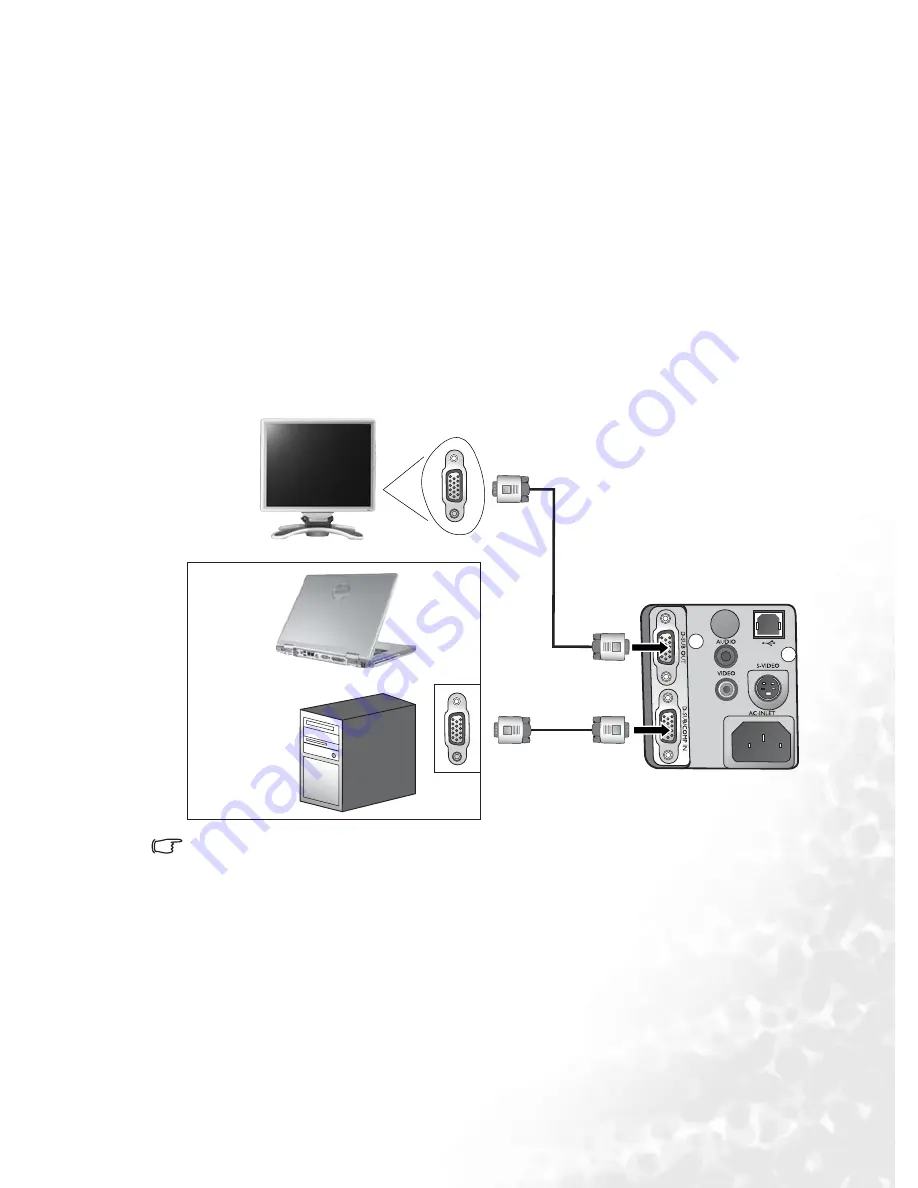
Connection
17
•
Many laptops do not turn on their external video ports when connected to a projector.
Usually a key combo like FN + F3 or CRT/LCD key turns the external display on/off.
Locate a function key labeled CRT/LCD or a function key with a monitor symbol on the
laptop. Press FN and the labeled function key simultaneously. Refer to your laptop’s
documentation to find your laptop’s key combination.
Connecting a monitor
If you want to monitor your presentation close-up on a monitor as well as on the screen, you
can connect the RGB signal output socket on the projector to an external monitor with a
VGA cable following the instructions below:
1.
Connect the projector to a computer as described in
"Connecting a computer" on page
16
.
2.
Take a suitable VGA cable (only one supplied) and connect one end of the cable to the
VGA input socket of the video monitor.
3.
Connect the other end of the cable to the D-SUB OUT socket on the projector.
The final connection path should be like that shown in the following diagram:
The D-Sub output only works when an appropriate D-Sub input is made to the projector.
Monitor
VGA cable
VGA cable
Laptop or
desktop
computer
Содержание PB6240 - XGA DLP Projector
Страница 1: ...Welcome PB6240 Digital Projector Portable Series User s Manual...
Страница 6: ...Table of contents vi Memo...
Страница 53: ...Specifications 47 Dimensions Unit mm...
Страница 56: ...Regulation Statements 50 Memo...






























