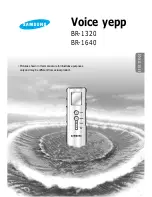15
Connecting the DVD Recorder
Eng
lish
Connecting the DVD Recorder to the TV antenna cable
You should connect the DVD Recorder to the TV antenna cable between the antenna and the
TV. The DVD Recorder has an Antenna input socket and a TV output socket on the rear panel
for this purpose. This is a loop-through terminal, provided so that the DVD Recorder can
record TV signals onto DVD for you. This also allows you to select and view a TV channel on
the TV, even while the DVD Recorder is recording another channel, or is turned off.
How to connect the DVD Recorder to the TV antenna cable
1 Locate the TV antenna cable on the rear of the TV, and unplug it from the TV.
2 Plug this cable into the rear of the DVD Recorder in the socket labelled ’ANTENNA’.
3 Take the separate TV RF (fly-lead) cable (supplied), connect one end to the DVD Recorder in
the socket labelled ’TV’, and the other end into the appropriate socket on the rear of the TV
(where you removed the antenna cable from in step 1 above.
The final connection path should be like that shown in the following diagram:
Antenna
Connect the antenna fly-lead cable to the
antenna input terminal on the TV
Antenna cable from antenna
TV RF (fly-lead) cable to TV
DE325.book Page 15 Thursday, September 29, 2005 10:50 AM