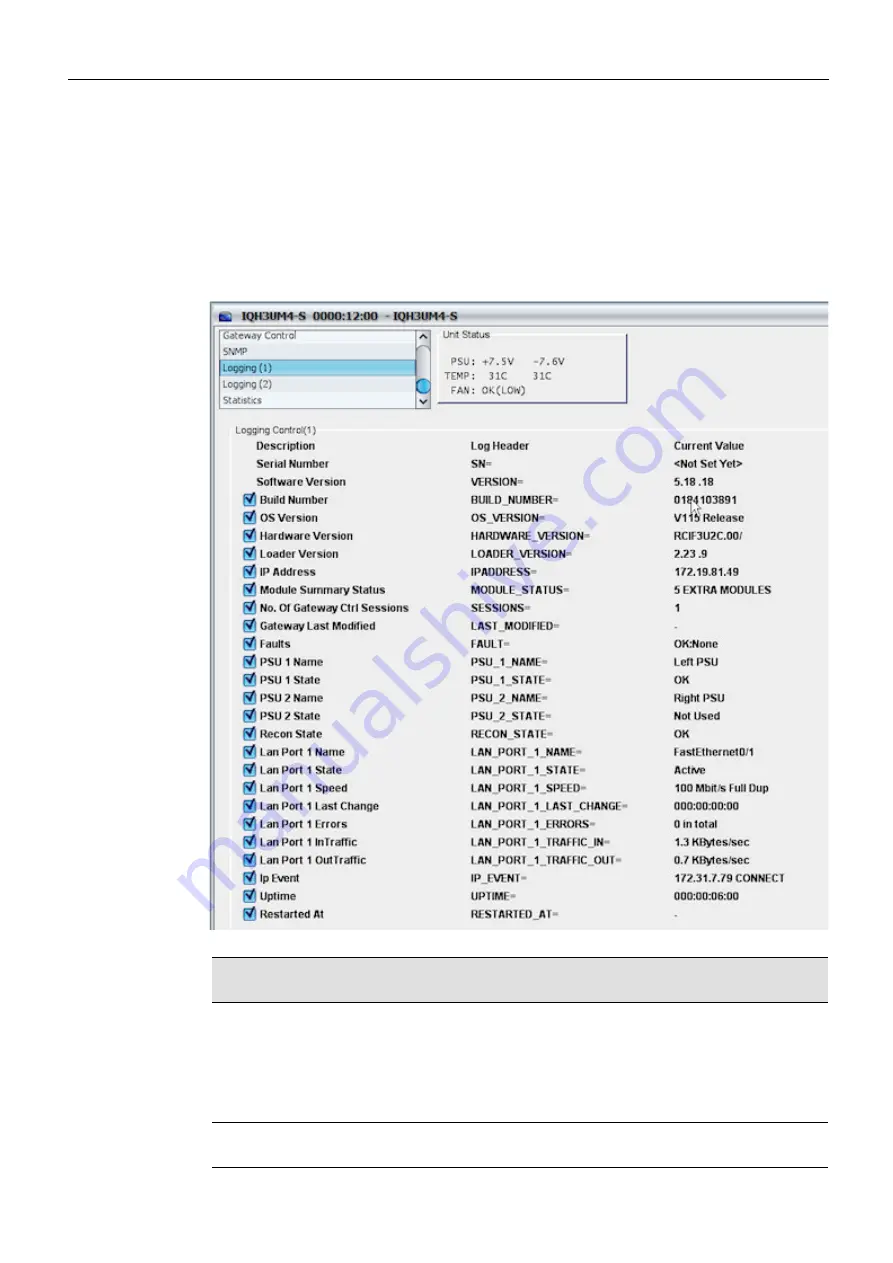
71
IQH3B/IQH3BQ
User Manual
Logging 1
The
Logging 1
page shows the information made available via RollCall logging, and allows the
user to specify which fields will be logged.
Each log field is shown on a separate line. Each has an enable check box, a descriptive name,
the log field header and the current value.
The only exceptions are
Serial Number
and
Software Version
, which are always logged and
therefore have no enable check box.
When the check box is enabled, that field will be logged to the log server.
Field Name
Field Name
Description
Valid Field Values
Usage Description
SN=
Serial Number
Serial Number
Format is standard
S&W serial number
consisting of
character “S” followed
by eight digits, e.g.
“S12345678”
VERSION=
Software Version
Software Version
Number
Eg. 5.18.18
Содержание grass valley IQH3B Series
Страница 1: ...User Manual Issue 3 Revision 1 2019 07 12 IQH3B IQH3BQ IQ 3U MODULAR ENCLOSURE ...
Страница 14: ...xiv Notices ...
Страница 18: ...xviii Table of Contents ...
Страница 22: ...22 ...
Страница 84: ...84 ...
Страница 88: ...88 ...
















































