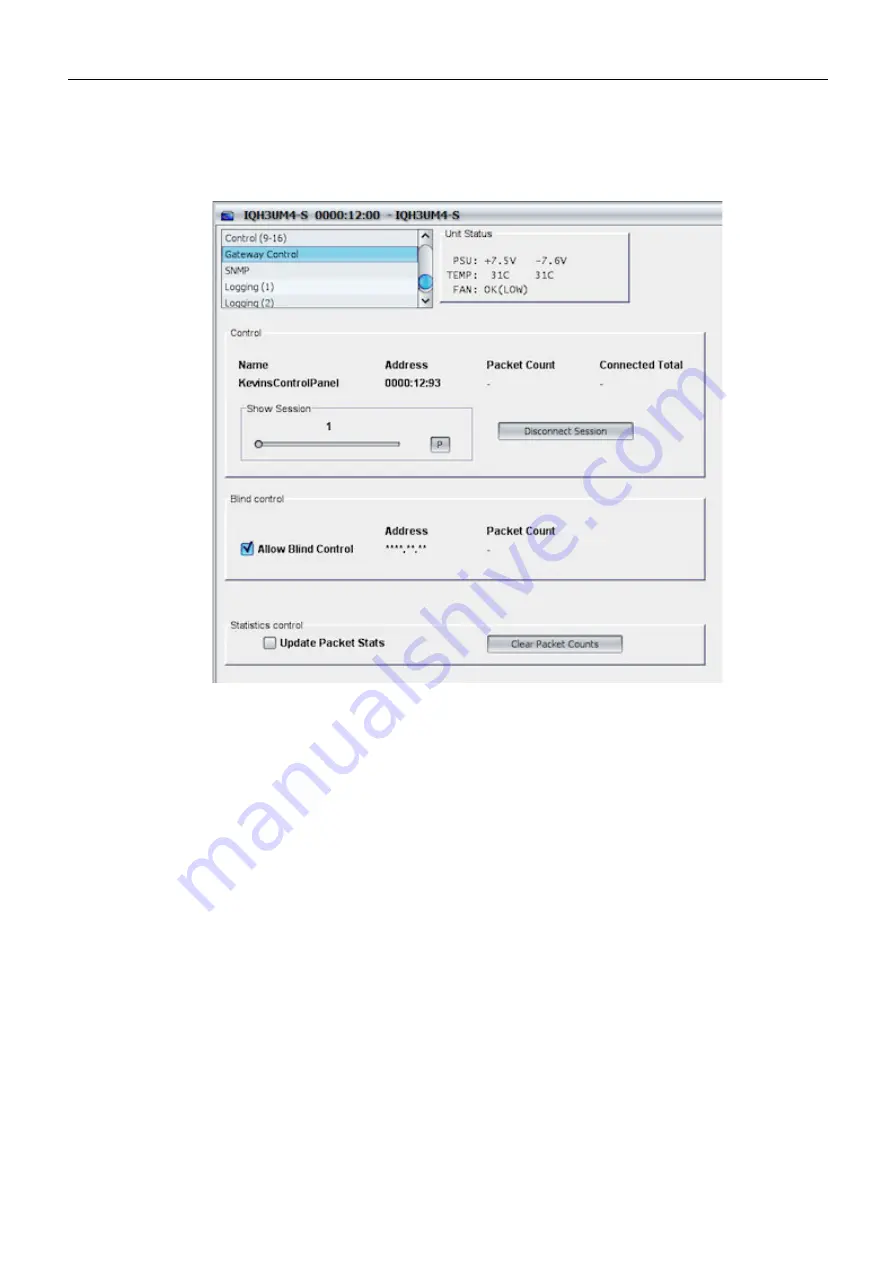
66
Gateway Control
This
Gateway Control
page provides information about control clients connected to the
gateway unit itself (not to modules inside the enclosure). Note if SNMP is enabled, one of the
sessions is looped back to itself.
Control
•
Name:
This shows the RollCall controller client name/per session. Note if SNMP is enabled,
one of the session names corresponds to the name of the Gateway unit.
•
Address:
Remote address of Controller client.
•
Packet Count:
The number of control packets on session to remote client.
•
Connected Total:
The total number of control packets on all sessions. This includes
previously closed client session counts. This value is cleared by clicking the
Clear Packet
Count
button.
•
Show Session:
Drag the slider to browse different sessions. All sessions are indexed from 1,
with no gaps in between. Click
Preset
(
P
) to return to the default value.
•
Disconnect Session:
When this is clicked, the currently displayed session is disconnected.
Blind Control
Displays information on the last blind controller to the Gateway.
•
Allow Blind Control:
If this is enabled, blind control packets are accepted at the Gateway.
•
Address:
Last known blind controller address. This value is cleared by clicking the
Clear
Packet Count
button.
•
Packet Count:
The number of blind control packets since last cleared/reset.
Содержание grass valley IQH3B Series
Страница 1: ...User Manual Issue 3 Revision 1 2019 07 12 IQH3B IQH3BQ IQ 3U MODULAR ENCLOSURE ...
Страница 14: ...xiv Notices ...
Страница 18: ...xviii Table of Contents ...
Страница 22: ...22 ...
Страница 84: ...84 ...
Страница 88: ...88 ...
















































