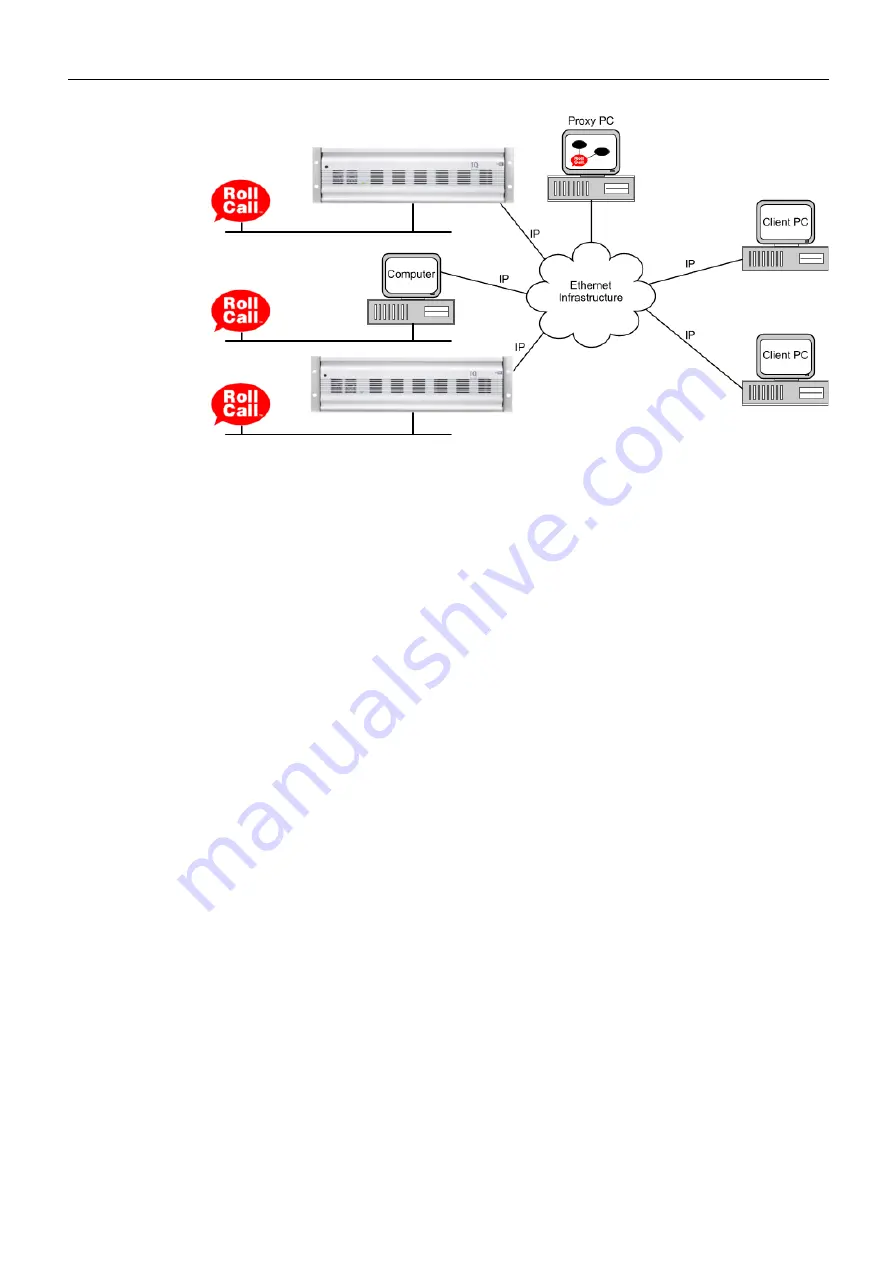
41
IQH3B/IQH3BQ
User Manual
Configuring IP Parameters
You must configure the Gateway’s IP parameters before you can connect to the Gateway using
IP over Ethernet. To do this you must establish a connection to the Gateway using a different
communications interface.
In each case you need a PC with the RollCall control software installed. You can connect the PC
to the Gateway in one of three ways:
• RollNet
• Serial
• IP Crossover Cable
RollNet
If the PC is connected to an existing RollNet network, you can set the Gateway to an unused
unit address, add it to the RollNet network and connect to it via RollNet.
Serial
You can connect any PC with an RS-232 serial (COM) port to the Gateway. By default the
Gateway ships configured for RS-232 at 38400 baud. Connect the PC COM to the 9-way D-type
labeled
Remote
on the rear of the 3U enclosure. In the RollCall control window on the PC, go
to the Ethernet setup page.
Select
Serial Port
, select the correct COM port and set the
Baud rate
to 38400. You should
now be able to connect to the Gateway.
IP Crossover Cable
You can connect any PC with a 10Base-T or 100Base-T RJ45 Ethernet port to the Gateway using
an RJ45 cable. Connect the cable to the RJ45 ports on the PC and the rear of the 3U enclosure.
The following PC parameters must be configured:
• IP address
• Subnet mask
• Default IP Gateway
Consult your IT department for advice on how these should be set.
When these parameters have been set, go to the Ethernet setup page in the RollCall control
window on the PC. Select IP Server and set the IP address to that specified by your IT
department. You should now be able to connect to the Gateway.
Содержание grass valley IQH3B Series
Страница 1: ...User Manual Issue 3 Revision 1 2019 07 12 IQH3B IQH3BQ IQ 3U MODULAR ENCLOSURE ...
Страница 14: ...xiv Notices ...
Страница 18: ...xviii Table of Contents ...
Страница 22: ...22 ...
Страница 84: ...84 ...
Страница 88: ...88 ...






























