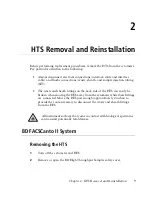18
HTS Customer Care Kits User’s Guide
Replacing Wash Station Components
1
Perform the monthly cleaning procedure to decontaminate the sample
injection port/wash station. For instructions, see your
BD
High
Throughput Sampler User’s Guide
.
2
Turn off the cytometer and HTS if needed.
3
Remove the HTS according to procedure in Chapter 2.
4
Move the probe arm up and toward the front of the HTS.
5
Unscrew and remove the sample injection tubing
from the top of the
secondary pump.
Injection port/wash station
Injection port tubing
Sampler coupler
Sealing washer
Содержание 644787
Страница 3: ...History Revision Date Change Made 23 11165 00 Rev A 1 2010 Initial release ...
Страница 4: ......
Страница 14: ...THIS PAGE INTENTIONALLY LEFT BLANK ...
Страница 19: ...Chapter 2 HTS Removal and Reinstallation 13 Captive screw HTS positioned on its support bracket ...
Страница 20: ...14 HTS Customer Care Kits User s Guide Figure 2 1 Electrical connection to the HTS Power plug Serial cable ...
Страница 28: ...THIS PAGE INTENTIONALLY LEFT BLANK ...
Страница 32: ...THIS PAGE INTENTIONALLY LEFT BLANK ...
Страница 42: ...THIS PAGE INTENTIONALLY LEFT BLANK ...
Страница 46: ...THIS PAGE INTENTIONALLY LEFT BLANK ...
Страница 50: ...THIS PAGE INTENTIONALLY LEFT BLANK ...