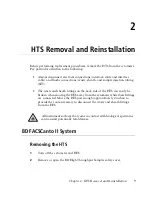Chapter 2: HTS Removal and Reinstallation
11
11
Place the HTS unit on a stable work bench.
Reinstalling the HTS
1
Place HTS on support bracket.
2
Connect the interlock
cable to the HTS.
3
Connect the interface
cable to the HTS.
4
Connect the waste tubing
to the waste connector
on the HTS.
5
Connect the sheath tubing to the sheath connector on the HTS.
6
Connect the sampler coupler to the SIT on the cytometer.
Waste tubing
connection
Interlock cable
connection
Sampler coupler
Sheath tubing
connection
Interface cable
connection
Содержание 644787
Страница 3: ...History Revision Date Change Made 23 11165 00 Rev A 1 2010 Initial release ...
Страница 4: ......
Страница 14: ...THIS PAGE INTENTIONALLY LEFT BLANK ...
Страница 19: ...Chapter 2 HTS Removal and Reinstallation 13 Captive screw HTS positioned on its support bracket ...
Страница 20: ...14 HTS Customer Care Kits User s Guide Figure 2 1 Electrical connection to the HTS Power plug Serial cable ...
Страница 28: ...THIS PAGE INTENTIONALLY LEFT BLANK ...
Страница 32: ...THIS PAGE INTENTIONALLY LEFT BLANK ...
Страница 42: ...THIS PAGE INTENTIONALLY LEFT BLANK ...
Страница 46: ...THIS PAGE INTENTIONALLY LEFT BLANK ...
Страница 50: ...THIS PAGE INTENTIONALLY LEFT BLANK ...