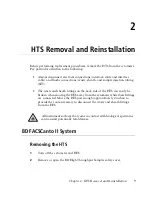Chapter 2: HTS Removal and Reinstallation
9
2
HTS Removal and Reinstallation
Before performing replacement procedures, remove the HTS from the cytometer.
Pay particular attention to the following:
•
Always disconnect electrical connections (interlock cable and interface
cable) and fluidic connections (waste, sheath, and sample injection tubing
(SIT)).
•
The waste and sheath fittings on the back side of the HTS can easily be
broken when moving the HTS away from the cytometer while these fittings
are connected. Move the HTS just enough (approximately 2 inches) to
provide the room necessary to disconnect the waste and sheath fittings
from the HTS.
BD FACSCanto II System
Removing the HTS
1
Turn off the cytometer and HTS.
2
Remove or open the BD High Throughput Sampler safety cover.
All instrument surfaces that come in contact with biological specimens
can transmit potentially fatal disease.
Содержание 644787
Страница 3: ...History Revision Date Change Made 23 11165 00 Rev A 1 2010 Initial release ...
Страница 4: ......
Страница 14: ...THIS PAGE INTENTIONALLY LEFT BLANK ...
Страница 19: ...Chapter 2 HTS Removal and Reinstallation 13 Captive screw HTS positioned on its support bracket ...
Страница 20: ...14 HTS Customer Care Kits User s Guide Figure 2 1 Electrical connection to the HTS Power plug Serial cable ...
Страница 28: ...THIS PAGE INTENTIONALLY LEFT BLANK ...
Страница 32: ...THIS PAGE INTENTIONALLY LEFT BLANK ...
Страница 42: ...THIS PAGE INTENTIONALLY LEFT BLANK ...
Страница 46: ...THIS PAGE INTENTIONALLY LEFT BLANK ...
Страница 50: ...THIS PAGE INTENTIONALLY LEFT BLANK ...