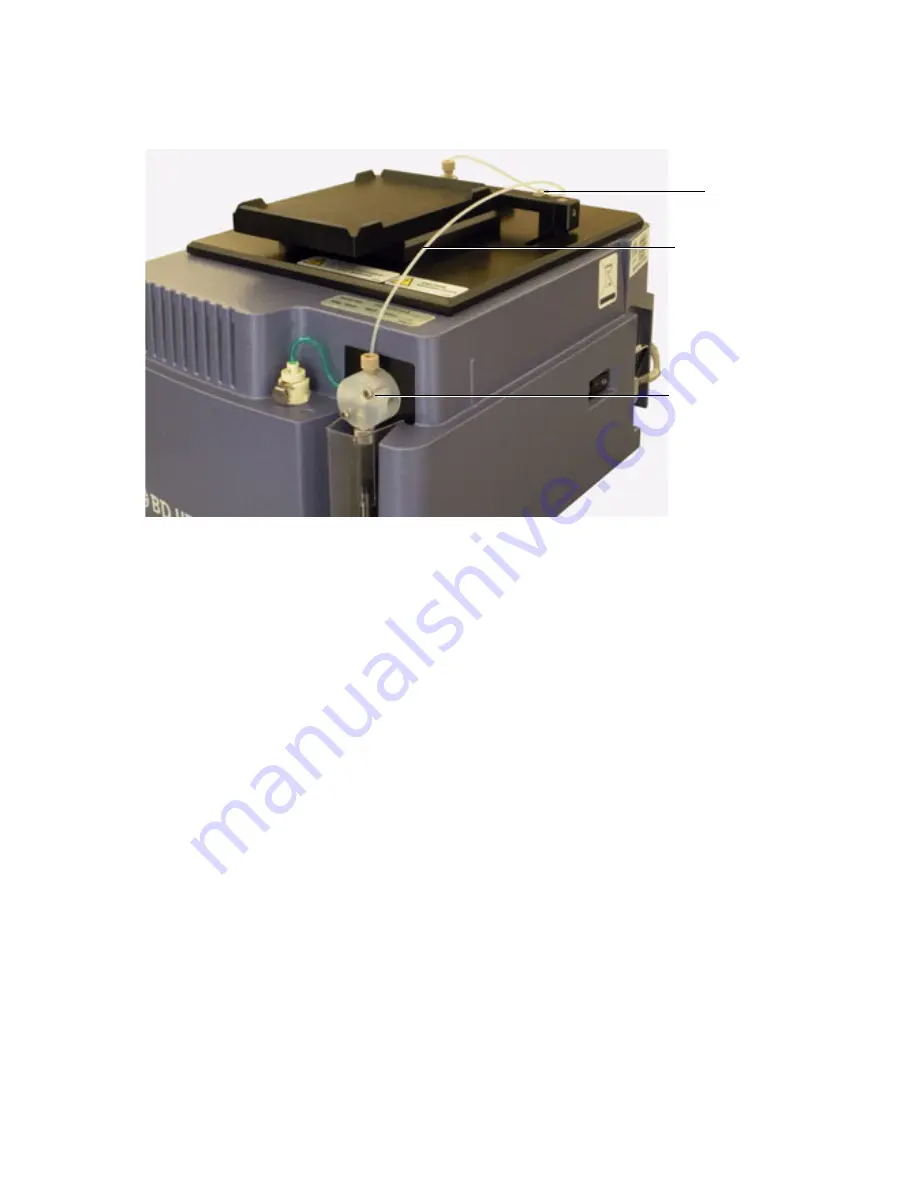
24
HTS Customer Care Kits User’s Guide
NOTE
Use caution when handling the sample injection port assembly. This
assembly is fragile and can be easily damaged.
Replacing Tubing Assembly Components
1
Turn off the cytometer and HTS and move the sample probe into the
sample injection port.
2
Remove the sample probe tubing assembly.
3
Unscrew the sample injection tubing from the probe and the top of primary
pump.
The sample injection tubing connectors are indicated in the following
figure.
Clamp
Primary pump
Tubing assembly
Содержание 644787
Страница 3: ...History Revision Date Change Made 23 11165 00 Rev A 1 2010 Initial release ...
Страница 4: ......
Страница 14: ...THIS PAGE INTENTIONALLY LEFT BLANK ...
Страница 19: ...Chapter 2 HTS Removal and Reinstallation 13 Captive screw HTS positioned on its support bracket ...
Страница 20: ...14 HTS Customer Care Kits User s Guide Figure 2 1 Electrical connection to the HTS Power plug Serial cable ...
Страница 28: ...THIS PAGE INTENTIONALLY LEFT BLANK ...
Страница 32: ...THIS PAGE INTENTIONALLY LEFT BLANK ...
Страница 42: ...THIS PAGE INTENTIONALLY LEFT BLANK ...
Страница 46: ...THIS PAGE INTENTIONALLY LEFT BLANK ...
Страница 50: ...THIS PAGE INTENTIONALLY LEFT BLANK ...
















































