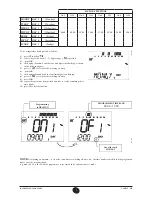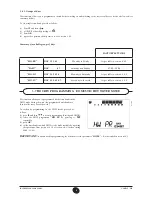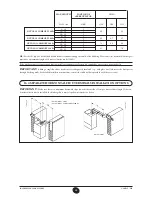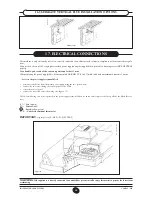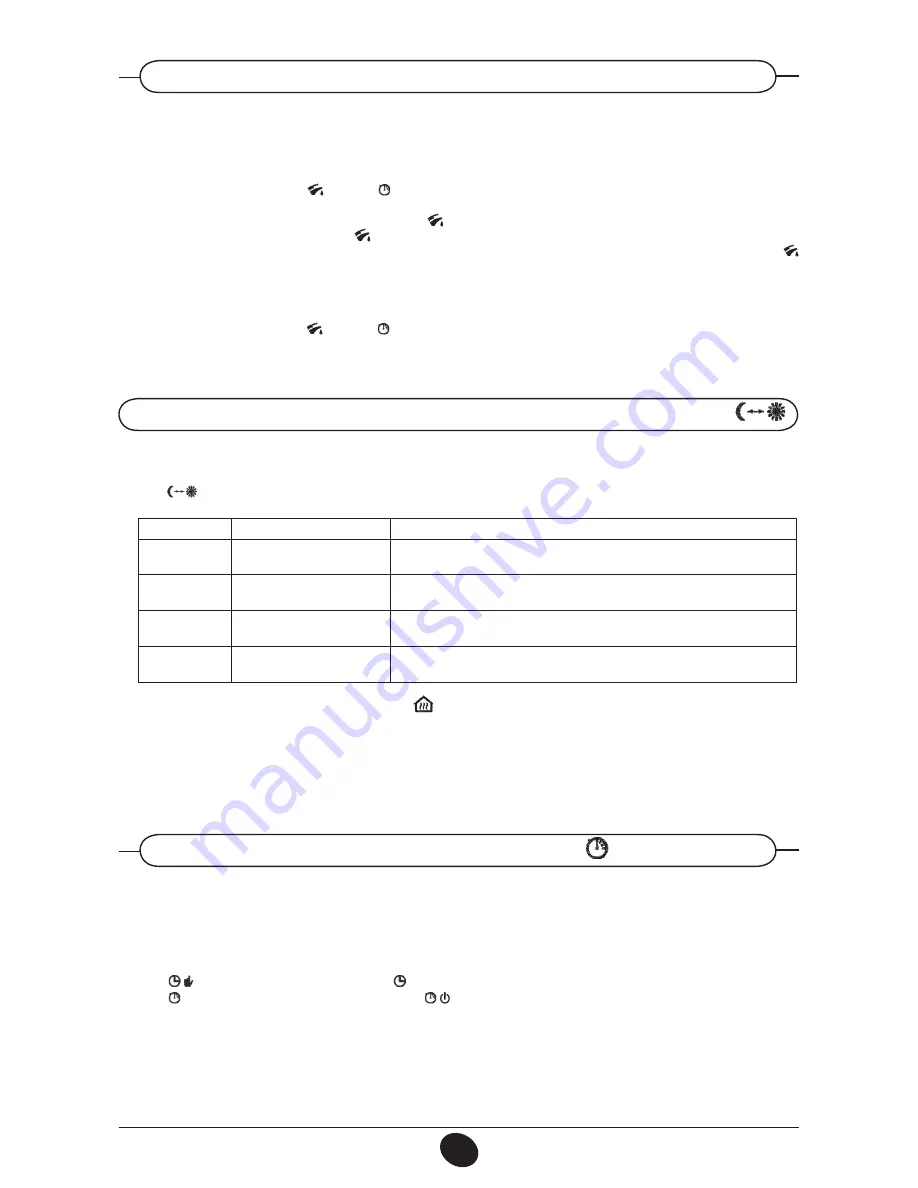
10
C607215 - GB
INSTRUCTIONS FOR USERS
The shower function optimises DHW control, for example, when someone is taking a shower.
The function delivers DHW at a lower than rated temperature.
To modify the maximum temperature of the shower function, proceed as described in section 4.3.
This function can be manually enabled as follows:
• Press one of the two buttons
+/-
( ) and then to enable the function
SHOWR
appears on the display for a few seconds followed by
HW SS
);
• press
OK
while the delivery temperature and the symbol flashes on the display;
• the function lasts
60 minutes
(the symbol flashes during this time.
At the end of this period, DHW temperature returns to that of the operating mode set before the function activated (the symbol
not longer flashes on the display).
NOTE:
to disable the function before the 60 minute period terminates, proceed as follows:
• press one of the two buttons
+/-
( ) and then ;
• press
OK
the display visualises the message “
HW S^
”.
4.2 SHOWER FUNCTION
To change the temperature value, proceed as follows:
• Press
IP
to enable the
PROG
function;
• press
to scroll the functions to modify, as described in the following table:
Function
Display
Description of function
COMFR
The set temperature flashes
(factory value =
20°C
)
Boiler in heating mode at rated temperature.
ECONM
The set temperature flashes
(factory value =
18°C
)
Boiler in heating mode at reduced temperature
NOFRS
The set temperature flashes
(factory value =
5°C
)
Boiler in heating mode at preset antifreeze ambient temperature
SHOWR
The set temperature flashes
(factory value =
40°C
)
. Boiler in DHW mode at the preset temperature
• To change the value of the selected function, press
+/-
;
• To exit, press
IP
.
4.3 CHANGE TEMPERATURE VALUES OF THE FUNCTIONS ASSOCIATED WITH THE BUTTON
4.4.1 TIMED SHUTDOWN OFF (HOLIDAY PROGRAMME)
This function allows you to disable hourly programming (section 3.6) for a certain period of time. During this time, mini- mum ambient
temperature is assured (factory setting 5°C). This setting may be modified as described in section 4.3 under “
NOFRS
”.
To enable the function, proceed as follows:
• press
and set the “
AUTO
” function (symbol );
• press
MM 60
appears on the display and the symbols flash.
4.4 TIMER FUNCTIONS (BUTTON )