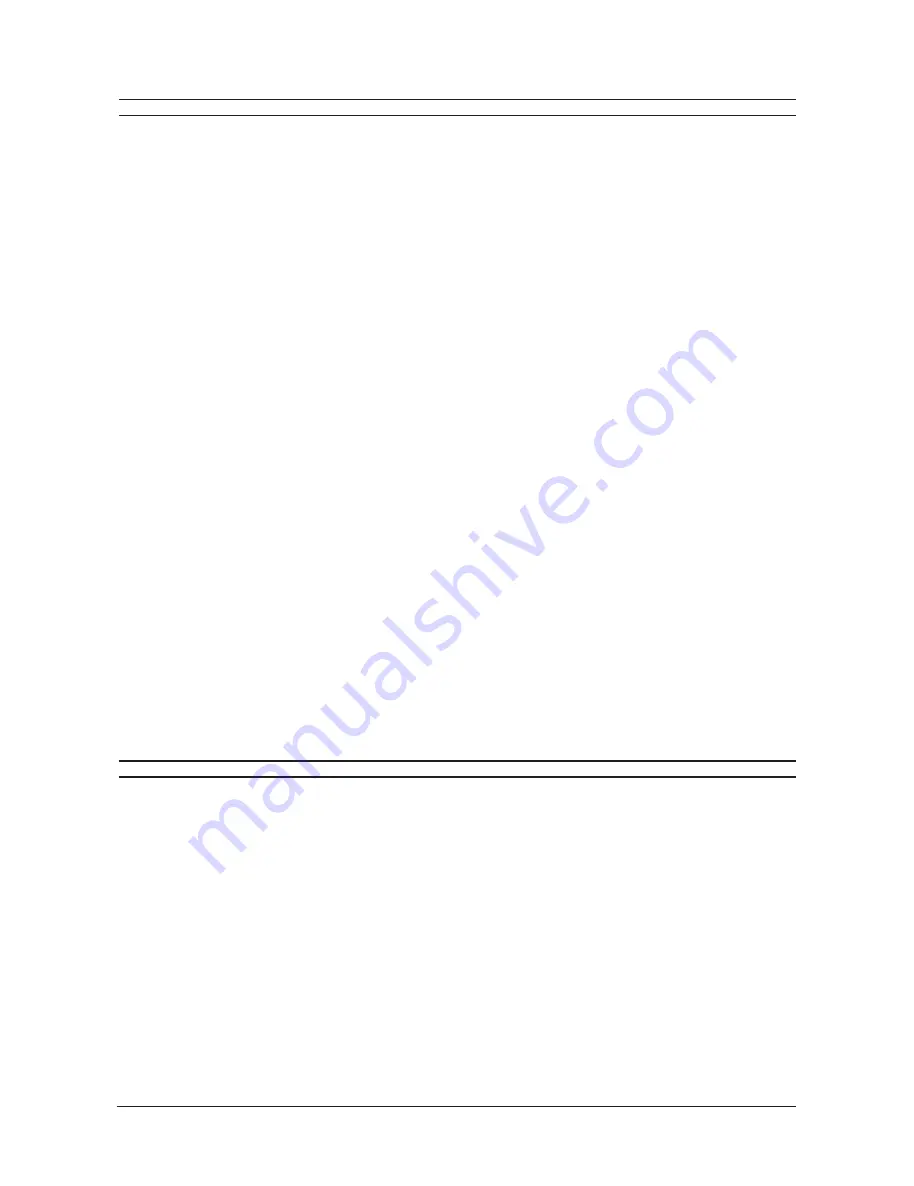
Page 41
User Manual
DTL-960e Single Colour Channel Digital Video Recorder
LOADING THE MAGAZINE
For correct operation, the magazine should contain from one to eight data tapes, depending on the unit being used.
Some of the possible configurations are as follows:
One Data Tape
SONY TSL-S9000L: (DDS3)
-
Requires a single data tape in Slot 8. Proceed as follows:
1. The tape should be labelled as tape 1 before being inserted into the magazine. In this mode, the Autoloader functions
as a single tape drive device.
2. If Slot 8 of the magazine contains a cleaning tape, the cleaning tape will be loaded into the drive, the tape heads will
be cleaned, and the tape will be returned to the magazine.
Four Data Tapes
SONY TSL-SA300C: (AIT1)
-
Requires four data tapes in the magazine. Proceed as follows:
1. The tapes should be labelled as tape 1 to 4 before they are inserted into the magazine.
2. Insert tapes 2 and 1 (in that order) into the bottom shelf.
3. Insert tapes 3 and 4 (in that order) into the top shelf.
Note:
All four tapes must be loaded in order for this unit to work.
Seven Data Tapes
SONY TSL-S9000L: (DDS3)
- Requires seven data tapes and one cleaning tape in the magazine. Proceed as follows:
1. The tapes should be labelled as tape 1 to 7 before they are inserted into the magazine.
2. The magazine should contain seven tapes in slots 1 to 7, and a cleaning tape in slot 8 to operate correctly.
Eight Data Tapes
SONY TSL-S9000L: (DDS3)
-
Requires eight data tapes and no cleaning tape. Proceed as follows:
1. In this case, it is the operators responsibility to clean the tape drive periodically. Because data can be lost if the heads
become dirty during archiving, this mode of operation is not recommended for continuous background archiving.
2. The tapes should be labelled as tape 1 to tape 8 before they are inserted into the magazine.
3. Insert tapes 3, 2, and 1 (in that order) into the bottom shelf.
4. Insert tapes 4, 5, 6, and 7 (in that order) into the top shelf.
5. Insert tape 8 in the last slot. Tape 8 is a data tape.
DRIVE OPERATION
When a magazine is inserted into the Autoloader, the changer cycles through all the tapes to ensure that the magazine is
full. If any tape slots are empty, the magazine is ejected from the drive.
Once all tapes have been detected, Tape 1 is loaded into the drive. The tape headers are read and compared to the
volume files on the disk to find a match.
If a matching volume is found, the volume files for the other tapes in the magazine are sought on the disk. No other
tapes are loaded.
If no matching volume file is found on the disk, all the tapes in the magazine are loaded in sequence. Each tapes
headers are saved to the disk.
Only when the headers from all the tapes in the magazine have been stored on the disk, can the device be used for
archiving.
All manuals and user guides at all-guides.com
all-guides.com






















