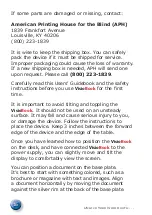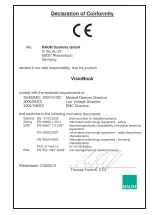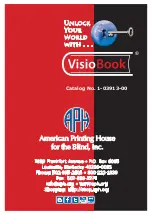18
Unlock Your World with . . .
You may try the same with fixed focus now. Place a
printed form on the base plate. If
Visio
Book
does not
show sharp characters, press the
auto focus button
.
“AF ON” will be displayed. The characters will now
appear sharp. Press the
auto focus button
again. “AF
OFF” will be displayed briefly on the screen.
If you fill out a form with a pen or pencil,
Visio
Book
will continue to focus on the characters and not on
your hand. Once finished, you can turn the auto
focus function on again by pressing the auto focus
button.
You have now learned about all the options on
Visio
Book
and can enjoy your
Visio
Book
portable
video magnifier.
Safety First
Important note: Failure to observe the
following warnings may invalidate the
guarantee and could cause damage to the
device or serious injury to the user.
•
Visio
Book
contains moving parts. Watch your
fingertips when you adjust the display or
move the arms to fold the device. Injury
may occur if fingers or clothing are caught in
the operating mechanism.
• Users should connect the power supply to a
grounded power outlet only.
• It is wise not to use the device if there are
any damages to the device or its wires.
Содержание VisioBook
Страница 1: ...Unlock Your World with G U I D E B O O K Catalog No 1 03913 00 ...
Страница 2: ......
Страница 3: ...Unlock Your World with The exciting new product Manufactured by ...
Страница 31: ......