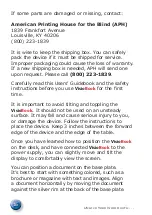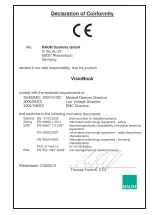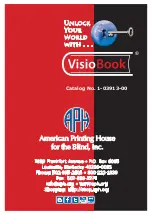Manufactured by
21
from an electronics store.
Do not use
Visio
Book
near a heat source of any
kind or microwave oven or in other locations
where strong radio waves are emitted. Also do
not use
Visio
Book
where there is radiation. Mobile
phones should be kept at a distance of at least 12
inches from the device.
Never disassemble, attempt to repair, or modify the
device yourself.
If liquids or metal fragments somehow enter the
device, switch it off and remove the power cord
immediately.
When you remove the power plug, do not pull
the plug out by the cord.
Do not insert or remove the plug with wet hands.
Avoid shock. Do not throw the device or let it fall.
Repairs may only be carried out by APH personnel
or by service technicians authorized by APH.
Please note:
The use of an overvoltage adapter (also
called surge protector) does not necessarily provide a
100% protection from overvoltage incidents.
Cleaning
Always unplug the
Visio
Book
device before cleaning.
Wipe dust and dirt from the device with a soft cloth
that is only slightly dampened with a solution of
water and diluted neutral detergent. Wipe dry with
a cloth. Do not use paper products, such as tissue or
Содержание VisioBook
Страница 1: ...Unlock Your World with G U I D E B O O K Catalog No 1 03913 00 ...
Страница 2: ......
Страница 3: ...Unlock Your World with The exciting new product Manufactured by ...
Страница 31: ......