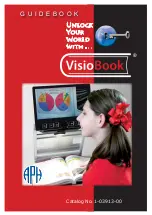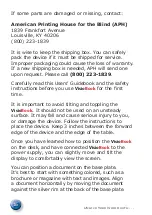Manufactured by
11
Zoom Wheel
The round zoom wheel is in the middle of the control
panel. This zoom wheel controls magnification for the
text and other items viewed with your
Visio
Book
. Turn
the wheel clockwise to increase magnification. Turn it
counterclockwise to decrease magnification.
Note: The minimum zoom level is not meant for
extended reading. Instead, it provides a better
overview of the document layout. This overview allows
you to easily find the desired position to view images
at higher magnifications.
Picture Button
The
picture button
is located to the right of the
zoom wheel. A press of this button will set
Visio
Book
to real color or picture mode. This mode is ideal to
view images, to read substandard print, or to write or
fill in forms.
Picture button
color technology provides
all natural colors in all shades.
Just hold and move the paper on the base plate until
you see one of the images in the document. If the
image is too small, increase the magnification by
turning the zoom wheel clockwise. If you get lost in
the document, move the paper and when the image
is located, increase magnification again.
Содержание VisioBook
Страница 1: ...Unlock Your World with G U I D E B O O K Catalog No 1 03913 00 ...
Страница 2: ......
Страница 3: ...Unlock Your World with The exciting new product Manufactured by ...
Страница 31: ......