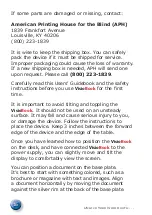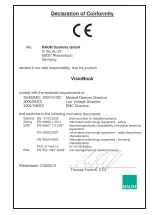12
Unlock Your World with . . .
It’s best to use the
picture button
option to view
pictures or documents in true colors. It is also
helpful to use this option to view substandard
print and to view what you write. If a computer is
connected to
Visio
Book
, you may toggle between
the image on the computer monitor and the camera
image.
Visio
Book
will remember the last setting, even
after the power is turned off.
Text Color with
Reverse Button
The
text color with reverse button
is located to the
right of the
picture button
. A press of the
text color
with reverse button
allows you to toggle foreground
and background colors for increased contrast and
easier reading. Just move the document to a position
where some text is visible on the display. Now press
the
text color with reverse button
. Use text mode for
reading. Text choices are available in 6 colors.
Alternate Color
Options Button
The
alternate color options button
is located to
the far right of the control display.
Visio
Book
has a
selection of five alternate colors. By reversal of the
foreground and background, there are 10 different
color options available to you. To try them out,
press the
alternate color options button
. Each time
it is pressed, the colors will change. After you go
Содержание VisioBook
Страница 1: ...Unlock Your World with G U I D E B O O K Catalog No 1 03913 00 ...
Страница 2: ......
Страница 3: ...Unlock Your World with The exciting new product Manufactured by ...
Страница 31: ......