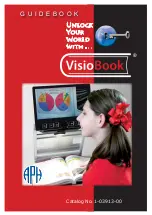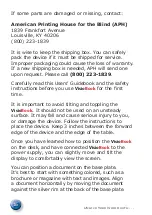9
Manufactured by
Power Button
The control panel is mounted directly below the
screen. The
power button
is to the far left. A
short press for about a second on the
power button
will switch the device on. As soon as the lights turn
on, you may release the power button. The display
shows a start-up screen. After a few seconds,
Visio
Book
shows a magnified image.
Press the power button for more than one second
to switch off
Visio
Book
. This prevents an accidental
power-down of the unit. As practice, you should
switch the device on and off a few times, and then
leave it switched on to proceed.
• Short press will power up device (lights on).
• Long press will switch it off.
Auto Focus Button
The auto focus button is located directly to the
right of the power button and toggles auto focus
on and off. You will find the auto focus function
always produces a sharper image when in the “on”
position. You may want to turn the auto focus off
when making handwritten notes.
When you switch on
Visio
Book
, it is always in auto
focus mode. That means, no matter how thick a
book or how curved a page,
Visio
Book
will always
focus on the part displayed and thus always present
Содержание VisioBook
Страница 1: ...Unlock Your World with G U I D E B O O K Catalog No 1 03913 00 ...
Страница 2: ......
Страница 3: ...Unlock Your World with The exciting new product Manufactured by ...
Страница 31: ......