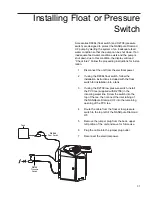28
U
SER
S
ETTINGS
Setting Volumetric Dispensing
1.
From the normal recirculating mode, when the
display is showing purity, press the UP or
DOWN arrow until the display reads, “Auto
Dispense Menu?”
2.
Press ENTER.
3.
Display will read, “Dispense Method.” Press the
UP or DOWN arrow to select VOLUMETRIC.
4.
Press ENTER. Display will read, “Volume
Setting: xx Liters.”
5.
Press the UP or DOWN arrow to set the desired
volume value. Press ENTER.
UP arrow: +0.25 up to 1 L, then 5 L, then incremental by
5 L
DOWN arrow: Decrement by 1 L until 1 L, then by 0.25 L
Maximum: 60 L
Minimum: 0.25 L
Note
Volumetric dispensing is based upon
total fluid volume entering the
NANOpure DIamond UF. Point of
draw-off accuracy will be compromised
if you are dispensing water volumetri-
cally while simultaneously drawing
water manually through the remote
dispenser accessory.
Note
Once Volumetric or Timed Dispensing
values are set, they will remain in
memory until changed by the user. To
turn the dispense method OFF, select
“OFF” in the “Dispense Method”
menu.