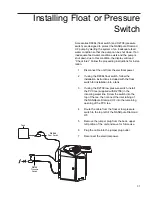22
1.
Turn the system power ON by depressing the
main power switch to the “I” position.
2
The system greeting display indicates the type
of unit you own. This greeting is “UF.”
3.
The system electronics will initialize and check
its calibration. (All units have been factory cali-
brated.) If calibration is OK the display will show
“Calibration (passed).” The display will next read
“Self Test (in progress) Self Test. Passed.”
Finally, the display will read “10 (±0.2) M
Ω
-cm.”
This is a reading of the calibration reference
value.
4.
From an (Idle) display, press the START/STOP
switch on the control panel to enter the normal
recirculating mode. The unit’s pump will begin to
run.
5.
The display will then begin reading resistivity of
the product water. Initially it will read “.... M
Ω
-
cm” until the air is bled from the system.
6.
Allow the water’s resistivity to rise to the desired
purity before drawing off water.
7.
The system should be left on or in standby dur-
ing the work day. (See “Use of Standby Mode.”)
Dispensing Water
Use the dispense knob for manual dispensing or, use the
“Dispense” switch for volumetric or timed dispensing. See
“User Settings.”
Automatic Dispensing
(Factory set to “OFF.”) This feature is accessible only
from the normal recirculating mode when the display is
showing purity.
1.
Place a container under the dispenser.
2.
Press DISPENSE.
Water will start dispensing
immediately! Display will read, “xx.M
Ω
-cm xx
Liters Remaining” or “xx.M
Ω
-cm xx Seconds
Remaining,” or “AUTO DISPENSE <OFF>”
depending on which dispensing method was last
chosen in the auto dispense menu.
Normal Operation
Note
On initial start-up, the purity meter
may display “...M
Ω
-cm or uS/cm.” This
is caused by air in the cell and should
be replaced by a resistivity reading
almost immediately. If the dots aren’t
replaced by a value after one minute,
refer to the “Troubleshooting” section
of this manual.
Note
Do not turn off the NANOpure
DIamond UF during non-work hours.
Doing so will allow bacterial growth
and other contamination of the water
in the system. As a result, the system
will require a rinse-up period at the
beginning of the work day to achieve
high quality product water. We recom-
mend using the Standby Mode.
Note
From the normal recirculating mode
when the display is showing purity,
press ENTER to show the current tem-
perature. The temperature will display
for about 5 seconds before returning
to the normal recirculating mode.
Note
Press any switch except ENTER to
stop dispensing. Display will read,
“Auto Dispense Interrupted by User.”