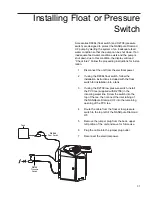27
7.
Press ENTER.
8.
Press BACK to return to the (Idle) mode.
The second line of the display will show a “Below Set
point” message once every 8 to 10 seconds when the
measurement is below the set point. (The set point indica-
tion is set at the factory at 10 M
Ω
-cm.)
Resetting the Sanitization Timer
1.
From the (Idle) mode, when the display reads,
“NANOpure DIamond (Idle) xx:xx:xx
xx/xx/xx,” press the UP or DOWN arrow until the
display reads, “Reset Timers?”
2.
Press ENTER. Display will read, “Reset UV
Timer (NO).”
3.
Press ENTER.
4.
Display will read, “Reset San Timer” and show
on the right side of the second line when the
user will start receiving “Sanitize Unit”
reminders.
5.
Press the UP or DOWN arrow to select “Yes.”
6.
Press ENTER and the timer will be reset. This
will reset the sanitization timer for approximately
six months calendar time.
U
SER
S
ETTINGS