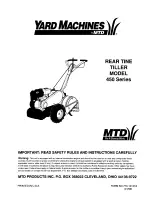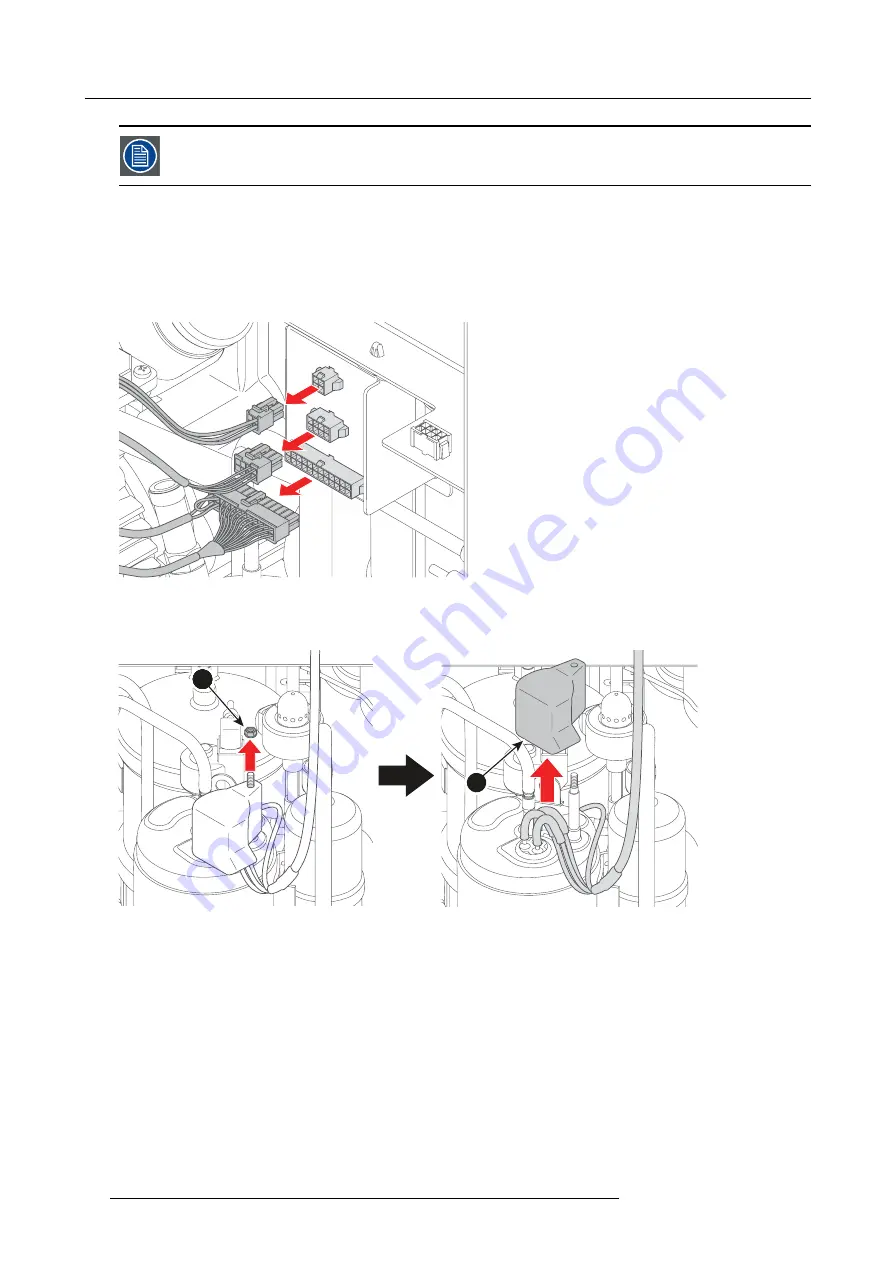
11. Electronics Unit
During this procedure, the service tool wizard will ask of you to turn the power off. To switch off power, see
procedure "Switching off power and locking the switch", page 15.
How to remove the electronics Unit?
1. Start the Electronic replacement procedure, using the service tool wizard.
2. Use the wizard to store a backup of the logic board parameters on your computer.
3. Remove all covers. See procedure "Removing a cover", page 17.
4. Unplug the 3 cable connectors.
Image 11-1
Unplugging the 3 cable connectors
5. Remove the compressor wiring connection cover (reference 2, image 11-2). In order to do so, remove the nut (reference 1) from
the compressor.
2
1
Image 11-2
Removing the nut and wiring cover from the compressor
6. Disconnect the compressor wiring.
68
R5906015 ULC-30A 01/02/2018
Содержание ULC-30A
Страница 1: ...ULC 30A Service manual R5906015 01 01 02 2018...
Страница 4: ......
Страница 6: ...Table of contents Index 97 2 R5906015 ULC 30A 01 02 2018...
Страница 10: ...1 Safety 6 R5906015 ULC 30A 01 02 2018...
Страница 23: ...5 Covers 1 1 1 2 2 2 2 2 2 2 2 2 2 2 Image 5 4 Installing the 14 screws R5906015 ULC 30A 01 02 2018 19...
Страница 24: ...5 Covers 20 R5906015 ULC 30A 01 02 2018...
Страница 28: ...6 Fan unit 24 R5906015 ULC 30A 01 02 2018...
Страница 40: ...7 Coolant procedures 36 R5906015 ULC 30A 01 02 2018...
Страница 70: ...10 Refrigeration unit 66 R5906015 ULC 30A 01 02 2018...
Страница 92: ...11 Electronics Unit 88 R5906015 ULC 30A 01 02 2018...
Страница 100: ...A Appendix 96 R5906015 ULC 30A 01 02 2018...