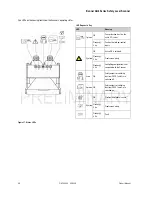Banner AG4 Series Safety Laser Scanner
68
P/N 144924 05/2009
Product Manual
Five LEDs on the housing front show the Scanner's operating status.
LED Diagnostic Key
LED
Meaning
ON
Sensor function is active; the
active PF is clear.
1, green
Flashes @
2 Hz
Fault on the field pair control
inputs.
ON
Active WF is selected.
Flashes @
2 Hz
Front screen is dirty.
2, yellow
Flashes @
4 Hz
ConfigPlug configuration is not
compatible with the Scanner
.
3, red
ON
Safety outputs or switching
function (OSSD 1 and 2) are
switched off.
4, green ON
Safety outputs or switching
function (OSSD 1 and 2) are
switched on.
ON
Start/restart interlock is active.
Flashes @
2 Hz
Front screen is dirty.
5, yellow
Flashes @
4 Hz
Fault
Figure 37. Status LEDs