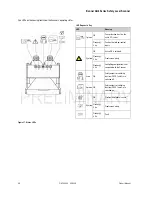Banner AG4 Series Safety Laser Scanner
Product Manual
P/N 144924 05/2009
59
Test the replacement Scanner
The replacement Scanner test depends on whether the ConfigPlug is used or the configuration has been transferred with the PC to the
Scanner.
For ConfigPlug use, test the Scanner using the Laser Scanner Test Device.
or
If the configuration has been transferred with the PC, check the Scanner in accordance with the initial startup test.
7.6
Testing – Initial startup and following machine modification
WARNING . . . BEFORE APPLYING POWER TO THE MACHINE
Verify that the guarded area is clear of personnel and unwanted materials (such as tools) before applying power to the
guarded machine.
Failure to do so could result in serious bodily injury or death.
WARNING . . . PERIODIC CHECKOUTS
The commissioning, periodic and daily safety system checks must be performed by appropriate personnel at the appropriate
times in order to ensure that the safety system is operating as intended.
Failure to perform these checks may create a
potentially dangerous situation which could lead to serious injury or death.
WARNING . . . DO NOT USE MACHINE UNTIL SYSTEM IS WORKING PROPERLY
If all of these checks cannot be verified, do not attempt to use or operate the machine until the defect or problem has
been corrected. Attempts to use the guarded machine under such conditions could result in serious bodily injury or
death.
In accordance with IEC TS62046 and national regulations, such as EU Directive 89/655 EEC, for example, tests should be carried out by a
Qualified Person in the following situations:
•
Pre initial start-up
•
Following machine modifications
•
After extended machine downtime
•
After a Scanner upgrade or re-configuration
WARNING . . . UNPREDICTABLE MACHINE STARTUP
There is a risk of unpredictable machine behavior at the initial start up of the machine. The Qualified Person must
take precautions to ensure that no one is in or near the hazardous area during these safety system tests.
1.
Check the effectiveness of the switch-off function with the check list in all of the machine's operating modes along and within the PF
boundaries.
2.
Document all tests comprehensibly and print out the Scanner's configuration including PF shapes.
3.
Instruct the operating staff in the initial start-up procedures before beginning the activity. The machine operator is responsible for this
instruction.
4.
Attach the check list instructions on the machine so that they are clearly visible.
5.
This check list
can be printed out separately.