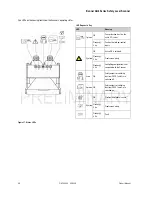Banner AG4 Series Safety Laser Scanner
7.7.1
Daily Checkout Card
Tester:
Qualified Person
Test the Scanner switch-off function daily or at shift changes and with every change of the machine operating mode in accordance with the
following checklist, in order to reveal any possible damage or manipulations.
Check list -- Daily
Yes
No
Is the Scanner correctly aligned (tilt angle) and are all fixing screws and plugs tight?
Are the Scanner, connecting cables, plugs, protection caps and control devices undamaged and free of any signs of
manipulation?
Are all of the machine's hazards only accessible through the Scanner PF? Are all additional protective devices correctly
mounted, e.g., protective grids?
Switch the machine on, wait approx. 20 seconds until the auto-test sequence has finished.
With automatic restart: Do LED 1 and LED 4 light green?
With start interlock: Do LED 1, LED 3 and LED 5 light yellow?
If in Start Interlock, perform a manual reset or if in Start Test, briefly interrupt the protective field with the test piece*.
Do LED 1 and LED 4 light green?
Stationary applications:
Interrupt the selected PF of the Scanner with the test instrument* with running operation.
Do LED 1 and 4 go off? Does LED 3 light red? Does the dangerous movement stop immediately?
Mobile applications:
Interrupt the selected PF of the Scanner with the test instrument* with moving vehicle.
Do LED 1 and 4 go off? Does LED 3 light red? Does the vehicle stop within the limits defined in the configuration log?
Repeat the test described above at different points of the PF for all configured PFs.
Do the PF limits with stationary applications agree with the floor marking (if present)?
*The diameter of the test piece should be the same size as the resolution of the protective field.
62
P/N 144924 05/2009
Product Manual