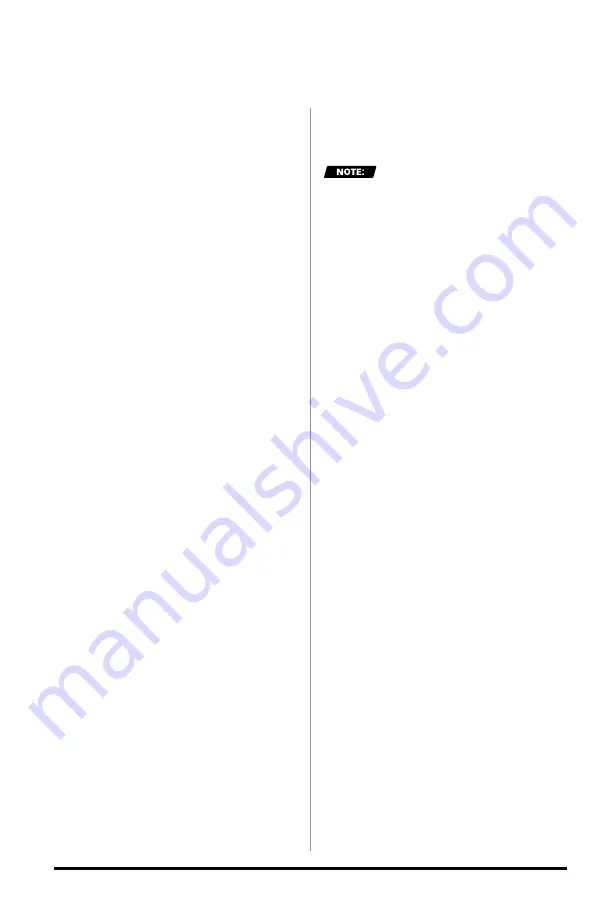
64
97654 v.7
12.13 Reset
The "
Reset
" settings allow you to
reset the iDash 1.8 to factory settings.
When calibrating the ambient light
sensor, ensure to maintain a stable
ambient light environment (Ex: inside
garage). If the lighting changes as the
calibration takes place, auto-dimming
will change inconsistently and
calibration will need to be performed
again.
To calibrate the ambient light
sensor:
1.
Select "
Settings
" from the main
"
MENU
."
2.
Select "
Reset
."
3.
Select "
Calibrate Ambient
Sensor
" to recalibrate.
4.
Select "
YES
" to continue. Ensure
that the lighting will stay the same for
the calibration. It should only take 30
seconds.
Select "
NO
" to return to the "
Reset
"
menu.
5.
Return to the
Gauge Screen
when
finished.
The iDash 1.8 will reboot and return
to the
"Gauge Screen"
if reset.
To reset all iDash 1.8 settings:
1.
Select "
Settings
" from the main
"
MENU
."
2.
Select "
Reset
."
3.
Select "
Reset All Settings
."
4.
Select "
YES
" to continue. Ensure
that the lighting will stay the same for
the lighting calibration.
Select "
NO
" to return to the "
Reset
"
menu.
5.
The iDash 1.8 will reset and display
the pre-programmed
Gauge Screen
layout.
If you have a vehicle specific
gauge it will still reset to standard.
Therefore you must reset manually in
"
Vehicle Selection
" to your specific
vehicle setting.
SETTINGS,
CONTINUED



























