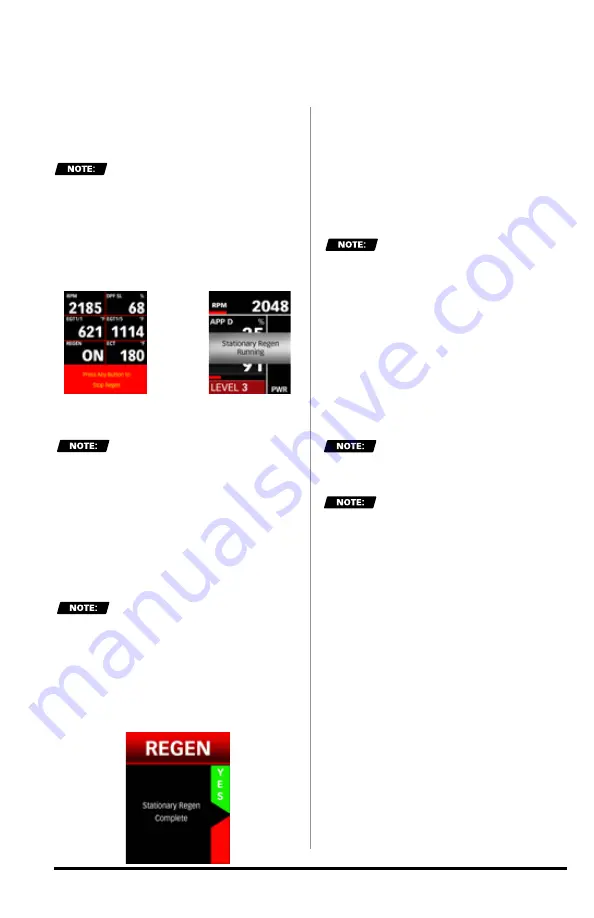
38
97654 v.7
important parameters to monitor
during manual regeneration. (See
Figure 7-6
)
During Stationary Regen, if
you have multiple iDash's, the secondary
gauges will display a message box
"
Stationary Regen Running
" until
the Regen is complete (
Figure 7-7
). The
message box will automatically clear
when the Regen is complete.
Pressing any button on
the Primary Gauge during stationary
regeneration has begun will stop the
regeneration. (See
Figure 7-6
)
6.
Message will appear and let the
user know when manual regeneration
has been completed. (See
Figure 7-8
)
Press any to take you back to your
original gauge display.
It is recommended to
allow the engine to run for at least
10 minutes after the completion of
a stationary regen. This can be done
at idle on while driving. This reduces
the likelihood of having a stuck DEF
injector.
7.4 Injector Balance Rates
Check your vehicle’s injector operating
tolerances. If you’re experiencing a
misfire, knock, excessive smoke, or
rough running conditions with no DTCs
this diagnostic feature will help identify
if injectors are the issue.
This Diagnostics feature is
available on specific GM/Chevy Diesel
Trucks Only.
1.
Select “
Diagnostics
” from the main
“
MENU.
”
2.
Select “
Vehicle
” for vehicle
diagnostics.
3.
Select “
Injector Balance Rates
”
4.
This will display individual injector
balance rates.
Balance rates are the fuel
adjustments for each individual
cylinder based off crankshaft speed.
Injectors that read outside
a +/- 4.0 in park/neutral or +/- 6.0 in
drive may be a faulty injector.
5.
Select
BACK
to return to the main
menu once finished. Injector balance
rate.
Figure 7-8
DIAGNOSTICS,
CONTINUED
Figure 7-6
Primary
Gauge
Figure 7-7
Secondary
Gauge






























