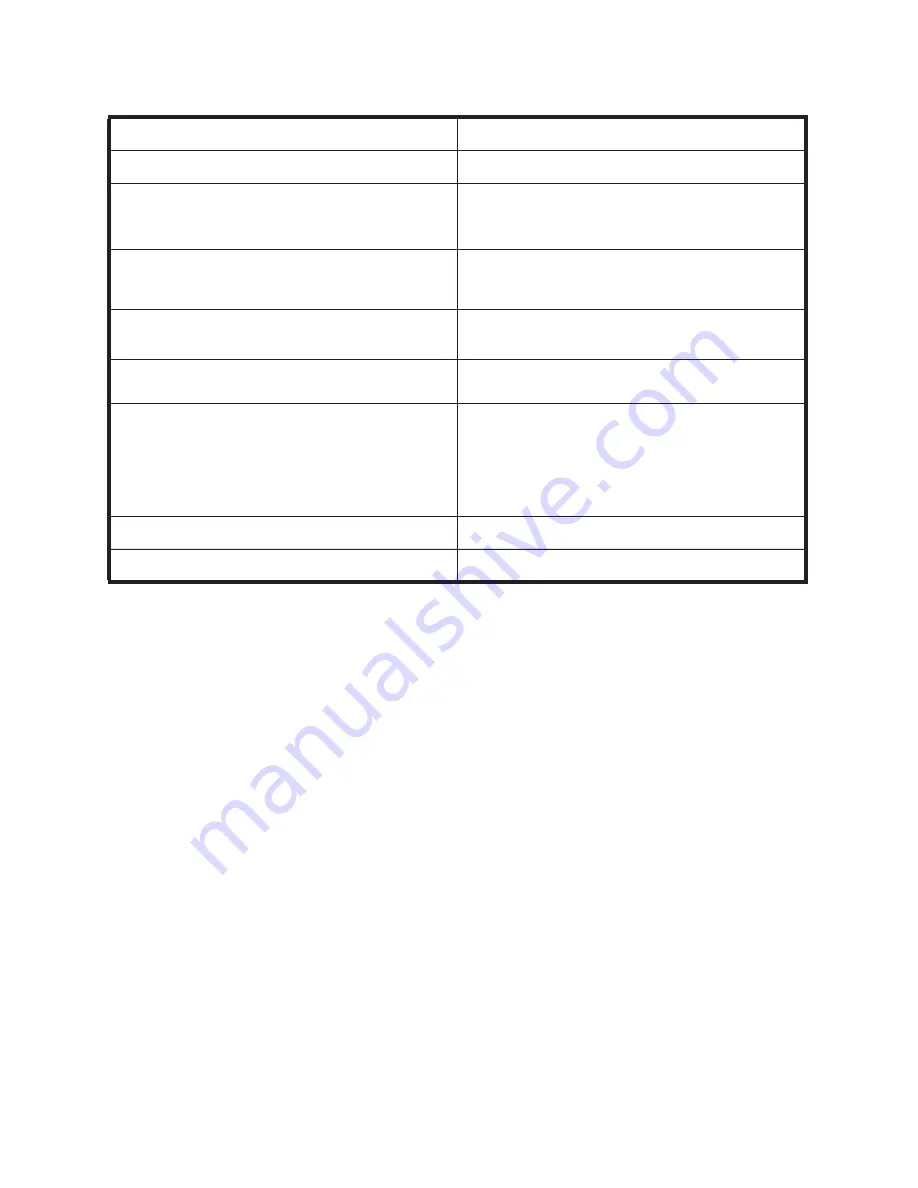
Table 14: High Flow Pneumatics Single Acting High Flow
Air Supply
Dry, oil-free, 5 micron filtered air (See ISA S7.3)
Action
Direct Acting
Supply Pressure
20 -100 psi max. (1.4 - 6.9 bar)
Regulate 5 - 10 psi (.345 bar - .69 bar) above actuator
spring range. Do not exceed actuator rating.
Air Delivery - Single Acting Relay
39.0 scf/min. (1104 L/min) at 30 psi (2.1 bar) supply
70.6 scf/min. (2000 L/min) at 60 psi (4.2 bar) supply
102.0 scf/min. (2888 L/min) at 90 psi (6.3 bar) supply
Air Capacity
(flow coefficient)
Loading CV = 2.2
Venting CV = 2.8
Air Consumption
0.28 scf/min. (8.0 L/min) at 30 psi (2.1 bar) supply
0.35 scf/min. (10.5 L/min) at 45 psi (3.1bar) supply
Air Supply Failure
Single Acting Relay
On supply failure the actuator output drops. Some over-
shoot may occur when air pressure returns after a period
without air supply pressure. Always set control set point to
0%, and put the process control system in manual, for
smooth recovery from air supply failure.
Loss of Input Signal
Output drops to low pressure.
Output Pressure
0-150 psi (10 bar) max
© 2018 Baker Hughes, a GE company, LLC. All rights reserved
.
Masoneilan SVI II AP Digital Positioner Quick Start Guide
=
|
73
Содержание Masoneilan SVI II AP
Страница 6: ...This page intentionally left blank...
Страница 10: ...This page intentionally left blank...
Страница 68: ...This page intentionally left blank...
Страница 90: ...2018 Baker Hughes a GE company LLC All rights reserved 90 BHGE Spare Parts...
Страница 92: ...2018 Baker Hughes a GE company LLC All rights reserved 92 BHGE...
Страница 94: ...This page intentionally left blank...
Страница 102: ...This page intentionally left blank...
Страница 105: ...This page intentionally left blank...
Страница 106: ...This page intentionally left blank...
Страница 107: ...This page intentionally left blank...

































