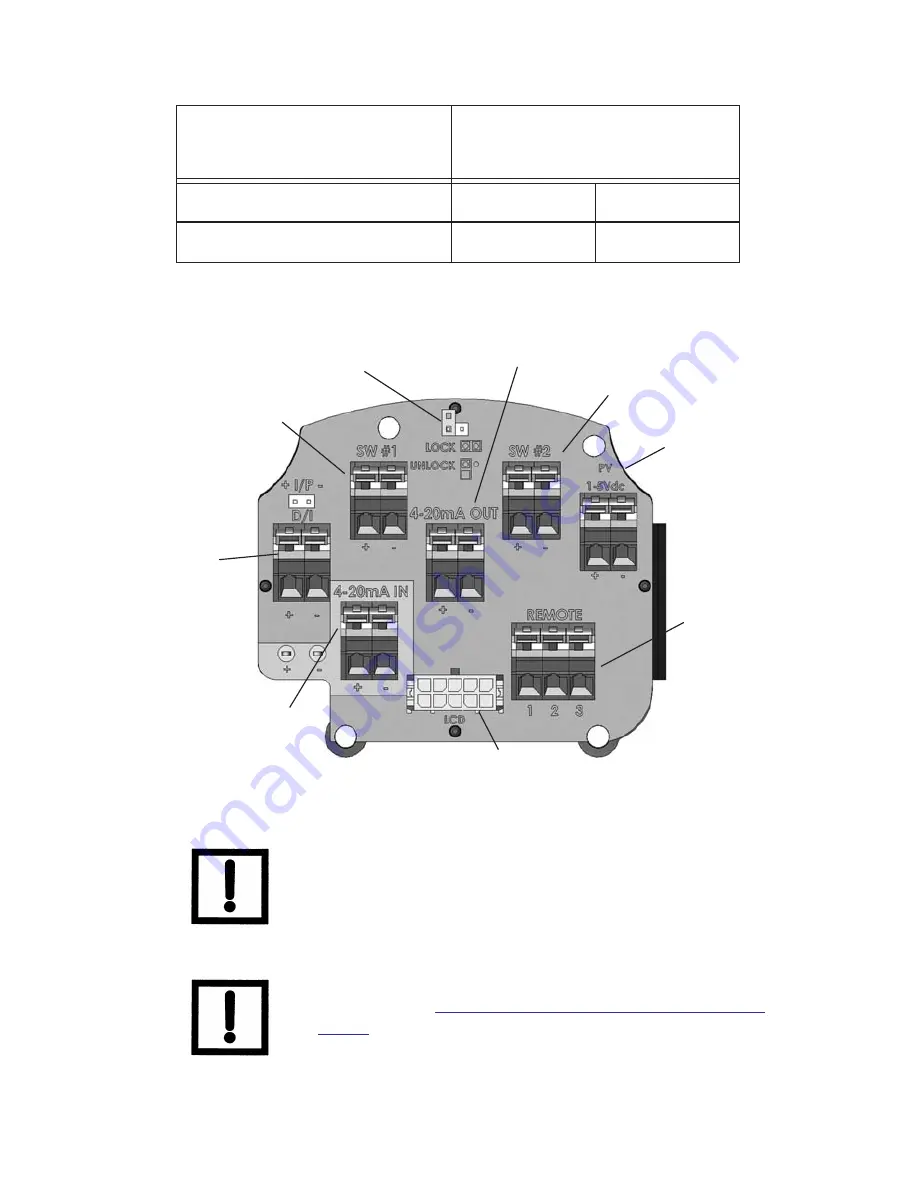
© 2018 Baker Hughes, a GE company, LLC. All rights reserved
.
Masoneilan SVI II AP Digital Positioner Quick Start Guide
=
|
51
Confirm the correctness of all applicable connections to the electronics
module.
Figure 27
Connections to Electronics Module (via Terminal Board)
NOTE
When an SVI II AP is turned on it is advisable to apply the air
supply before applying the electrical input signal.
NOTE
The PV (Process Variable is not used for the SVI II AP. The Digital
Input (DI) is activated using SMARTs Assistant, which is
downloaded at
https://www.geoilandgas.com/file-download-
search.
Solid State Switch #1 and #2
Optional
Optional
4- 20 mA Out Position Transmit
Optional
Optional
Table 6: SVI II AP Models and Functionality (Continued)
Available Functionality
Positioner Model Number
Display
Remote
Process Variable
Position Retransmit
Position
Input
Configuration Lock
Jumper
4- 20 mA
Input Signal
Solid State Switch SW #1
Solid State Switch SW #2
Sensor
Digital Input
(not used)
(enabled using
SMARTs
Assistant))
Содержание Masoneilan SVI II AP
Страница 6: ...This page intentionally left blank...
Страница 10: ...This page intentionally left blank...
Страница 68: ...This page intentionally left blank...
Страница 90: ...2018 Baker Hughes a GE company LLC All rights reserved 90 BHGE Spare Parts...
Страница 92: ...2018 Baker Hughes a GE company LLC All rights reserved 92 BHGE...
Страница 94: ...This page intentionally left blank...
Страница 102: ...This page intentionally left blank...
Страница 105: ...This page intentionally left blank...
Страница 106: ...This page intentionally left blank...
Страница 107: ...This page intentionally left blank...
































