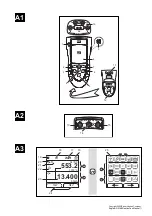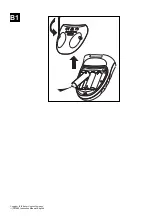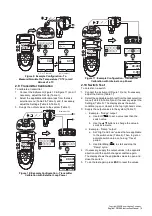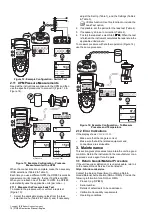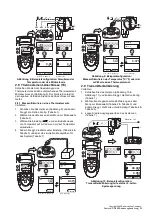Copyright 2005 Baker Hughes Company.
English–DPI880 Instruction Manual | 13
2. Let the equipment get to a stable temperature
(minimum: 5
minutes since the last power on).
3. Set up the equipment with these conditions:
4. Use the calibration menu (Table
9) to do the
calibration. The display shows the applicable
instructions to complete the calibration.
5. To make sure that the calibration is correct, set up the
equipment to do one of these calibration checks:
a. Hz input calibration check (Figure
6):
b. Hz output calibration check (Figure
6):
6. Measure or supply the specified values (Table
16 &
17): Hz then kHz. Make sure that the error is in
the specified limits.
4.7 Procedures: CJ Input
1. Connect the instrument to the calibration equipment
9).
2. Let the equipment get to a stable temperature
(minimum: 5
minutes since the last power on).
3. Use the calibration menu (Table
9) to do a one-point
calibration (+FS). The display shows the applicable
instructions to complete the calibration.
4. To make sure that the calibration is correct, select the
applicable T1 input task (Table
2).
5. Make sure that the DPI880 gives a probe temperature
that agrees with the temperature on the digital
thermometer ±0.2°F (0.1°C).
4.8 Procedures: RTD (Ohms) Input
1. Let the equipment get to a stable temperature
(minimum: 5 minutes since the last power on).
2. Use the calibration menu (Table
9) to do a two-point
calibration for each range.
•
Range: 0
-
399.9Ω
a. Nominal zero ohms: Make a 4-wire connection
to the 0Ω resistor (Figure
7).
b. Nominal positive full-scale ohms: Make a 4-
wire connection to the 400Ω resistor (Figure
7).
•
Range: 400Ω
-
4kΩ
a. Nominal zero ohms: Make a 4-wire connection
to the 400Ω resistor (Figure
7).
b. Nominal positive full-scale ohms: Make a 4-
wire connection to the 4kΩ resistor (Figure
7).
The display shows the applicable instructions to
calibrate each range.
3. To make sure that the calibration is correct, select the
applicable ohms input task (Table
2).
4. Make a 4-wire connection to the applicable standard
resistor (Table
18) and measure the value (Figure
7).
5. Make sure that the error is in the specified limits
18).
4.9 Procedures: RTD (Ohms) Output
1. Connect the instrument to the calibration equipment
8).
2. Let the equipment get to a stable temperature
(minimum: 5
minutes since the last power on).
3. Use the calibration menu (Table
9) to do a two-point
calibration for each range.
•
Range: 0
-
399.9Ω
•
Range: 400Ω
-
1999.9Ω
•
Range: 2kΩ
-
4kΩ
4. To make sure that the calibration is correct, select the
applicable ohms output task (Table
2).
Equipment
Function
Frequency meter:
Gate time = one second
Signal generator:
Output = 10V, unipolar, square wave
Frequency = 990 Hz
DPI880:
Input units = Hz (Table
Input trigger level = 5V (Table
4)
Equipment
Function
Frequency meter:
Gate time = one second
Signal generator:
Output = 10V, unipolar, square wave
DPI880:
Input trigger level = 5V (Table
4)
Units (Table
4): Hz or kHz as specified in
Equipment
Function
Frequency meter:
Gate time = one second
DPI880:
Input trigger level = 5V (Table
4)
Units (Table
5): Hz or kHz as specified in
Table
16: Hz Error Limits (Measure/Supply)
Measure/
Supply Hz
Calibrator
Error (Hz)
Permitted DPI880 Error (Hz)
25
0.000 175
0.002
0.001 4
100
0.000 7
0.002
0.002 1
250
0.001 75
0.004
0.003 5
500
0.003 5
0.006
0.005 8
990
0.006 93
0.011
0.010 4
Table
17: kHz Error Limits (Measure/Supply)
Measure/
Supply kHz
Calibrator
Error (Hz)
Permitted DPI880 Error (kHz)
2.500 0
0.017 5
0.000 2
0.000 042
10.000 0
0.07
0.000 2
0.000 112
20.000 0
0.14
0.000 3
0.000 205
30.000 0
0.21
0.000 4
0.000 298
50.000 0
0.35
0.000 6
0.000 483
Table
18: RTD (Ohms) Input Error Limits
Standard Resistor
a
(Ω)
a. Or an equivalent resistance simulator.
Resistor Error (Ω) Permitted DPI880
Error (Ω)
0 (Short circuit)
-
0.05
100
0.008
0.05
200
0.013
0.05
300
0.018
0.05
400
0.007
0.05
1k
0.042
0.25
2k
0.052
0.25
4k
0.072
0.50
Содержание Druck DPI 880
Страница 2: ......
Страница 4: ...Copyright 2005 Baker Hughes Company ii DPI880 Instruction Manual English B1...
Страница 38: ...Copyright 2005 Baker Hughes Company 34 DPI880 Bedienungsanleitung Deutsch...
Страница 56: ...Copyright 2005 Baker Hughes Company 52 Manual de instrucciones DPI880 Espa ol...
Страница 110: ...Copyright 2005 Baker Hughes Company 106 Manual de Instru es do DPI880 Portugu s...
Страница 130: ...2005 Baker Hughes 126 DPI880...
Страница 166: ...Copyright 2005 Baker Hughes Company 162 DPI880...
Страница 167: ......