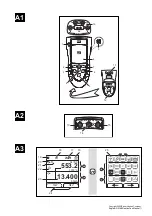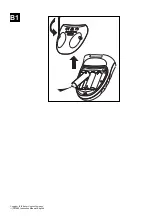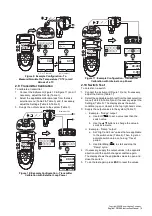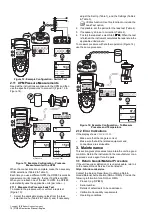Copyright 2005 Baker Hughes Company.
4 | DPI880 Instruction Manual–English
If you attach a Universal Measurement Module (UMM) to
the communications port (Figure
A1 - Item
9), the task
selection menu shows the applicable IDOS options.
Make the necessary selections from each area (
and
).
One task is permitted in each area.
Note:
Use the Dual Function area (
) to do two operations
at the same time. If the area
selection is not necessary,
set this area to off (
). This saves the battery power.
1.7 Set Up the Settings
When the task is set up (Table
3), use the
Settings menu to adjust the input and/or output operation.
If there is additional data for a menu option, select Settings
(
) to see the values that are set up. If necessary, adjust
the values.
Task selection menu:
6
Display:
mA output
3)
Sk1 = Edit
Sk2 = Settings
Table
2: Menu Options - Task Selections (Dual
Function, Area
)
Options
(If applicable) Description
Input measurement tasks:
mA Measure ±55
mA
V
Measure ±30
V
mV Measure ±120
mV
Hz
Measure the frequency (Units: Table
RTD Measure RTD temperature
Ω
Measure RTD resistance or Ω
TC
Measure thermocouple temperature OR mV
Only when an IDOS UMM is attached. An IDOS
measurement task.
Output tasks:
mA Supply 0 to 24
mA
V
Supply 0 to 12
V
mV Supply 0 to 120
mV
Hz
Supply an output frequency (Units: Table
4)
RTD Simulate RTD temperature
Ω
Simulate RTD resistance or Ω
TC
Simulate thermocouple temperature OR mV
Table
3: Menu Options - Task Selections (Area
)
Options
(If applicable) Description
White button = A Dual Function is set.
Black button = Dual Function, area
is set to off.
Input measurement tasks:
mA
Measure ±55
mA
V
Measure ±30
V
mA/24V Measure ±55
mA (24V loop power is on)
A switch test.
Only when an IDOS UMM is attached. An IDOS
measurement task.
1
2
MENU
OK
0.000
Sk2
Sk1
24mA
1
2
TC
mA +
3W
MAX
30V
COM
V
Hz
mA -
4W
RTD
30V MAX
Vin
24Vo
mA
-mA (24Vo)+
Display: Task
mA + IDOS
1
Settings selection
(If
applicable)
2
3
Sk1 = Start/Stop
Sk2 = Settings
Menu:
Settings
4A
5A
Display:
… units
6A
7A
4)
4)
[
]
Menu:
Settings
4B
5B
5)
[
]
Table
4: Menu Options - Settings (Input)
Options
(If applicable) Description
… Units
Pressure Units (UPM only). If you select an
IDOS task (Table
3). Select one of the
fixed units of measurement (psi, mbar …).
Temperature Units (RTD or TC only). To select
the temperature units (°C or °F).
Frequency Units (Hz only). To select one of
these units:
Hz: Range < 1000
Hz
kHz: Range 0 to 50
kHz
counts/minute (cpm)
counts/hour (cph)
…
(TC only). Change the measurement operation:
Temperature to mV OR
mV to Temperature
CJ …
(TC only). To select the type of cold junction (CJ)
compensation.
Automatic: The instrument monitors the CJ
temperature and applies the necessary CJ
compensation.
Manual: Measure the CJ temperature and set
the applicable value. The instrument uses this
value to apply the necessary CJ compensation.
0.000
Sk2
Sk1
24mA
0.0
10bar g
IDOS
mA
MENU
OK
… Units
MENU
OK
bar
Pa
MENU
OK
Sk2
MENU
OK
Содержание Druck DPI 880
Страница 2: ......
Страница 4: ...Copyright 2005 Baker Hughes Company ii DPI880 Instruction Manual English B1...
Страница 38: ...Copyright 2005 Baker Hughes Company 34 DPI880 Bedienungsanleitung Deutsch...
Страница 56: ...Copyright 2005 Baker Hughes Company 52 Manual de instrucciones DPI880 Espa ol...
Страница 110: ...Copyright 2005 Baker Hughes Company 106 Manual de Instru es do DPI880 Portugu s...
Страница 130: ...2005 Baker Hughes 126 DPI880...
Страница 166: ...Copyright 2005 Baker Hughes Company 162 DPI880...
Страница 167: ......