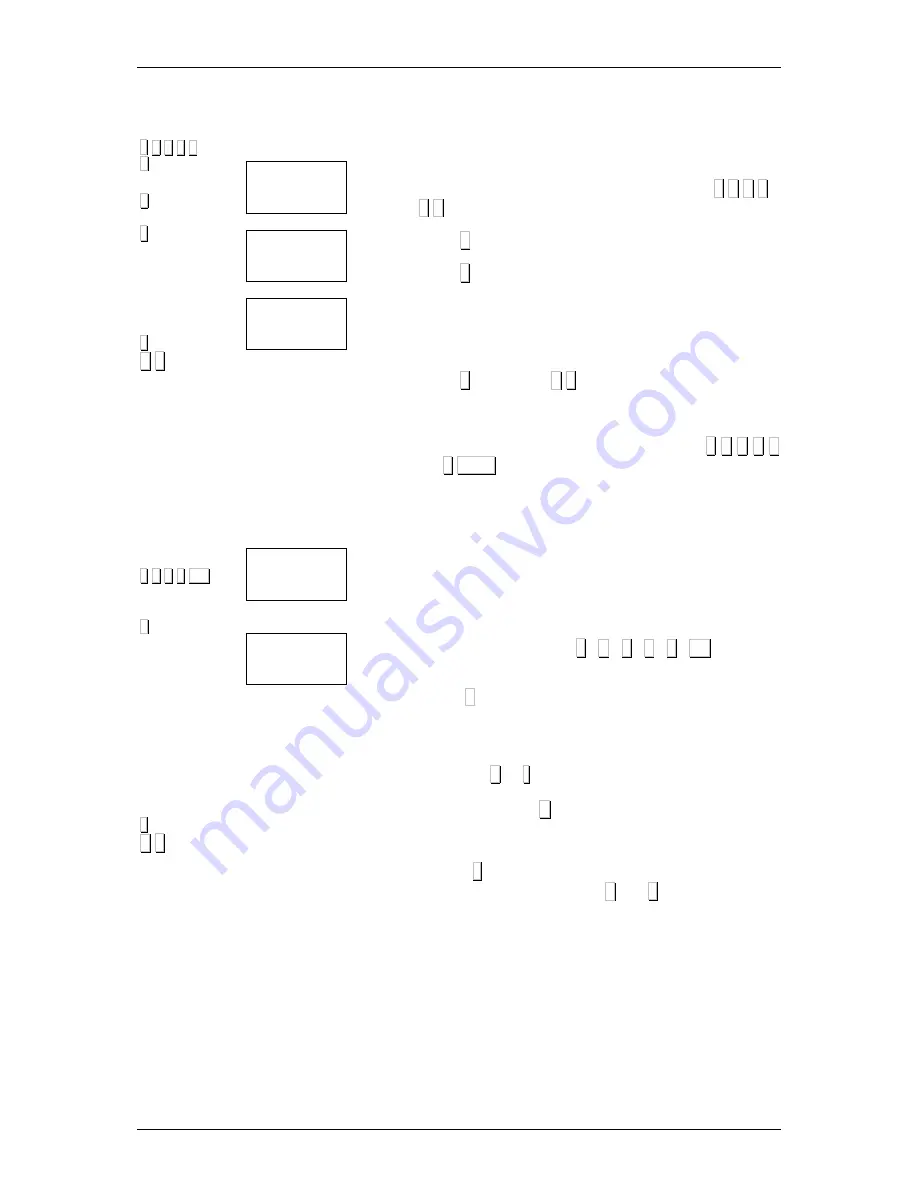
USER’S MANUAL
40
∗∗∗∗
F 0 7 9
0
0
∗∗∗∗
....
∗∗∗∗
F
∗∗∗∗
∗∗∗∗
F 0 7 9 0
3
...
∗∗∗∗
F
∗∗∗∗
Prog.
STAB.
2
STAB. WEIGHT
Header
0
HEADER
Prog.
clock
07.11.00 16.55.38
6.6
HEADER LINES
This parameter sets the labelling machine to print the header
lines on the lists or not
1.
Enter programming according to the sequence
∗∗∗∗
F 0 7
9 0 .
2.
Press 0 .
3.
Press
∗∗∗∗
4.
Enter:
0.
If they are not required
1.
to print them.
5.
Press
∗∗∗∗
to save and F
∗∗∗∗
to quit.
It is possible to print 20 headlines of 24 characters each.
The programming process is the following:
1.
Enter in programming mode by pressing
∗∗∗∗
F 0 7 9
0 PLU4
2.
Program each one of the 20 lines.
To print these lines in label, select the fields from 120 to 139.
6.7
ADJUST DATE & TIME
The date and time are adjusted by carrying out the following
operations:
1. Ensure the LP-2550 has been set up as master and
press the sequence
∗∗∗∗
F 0 7 9 0
to enter
programming.
2. Press 3 to select clock programming.
The display will show the date and time in ‘ddmmyy’ and
‘hhmmss’ format respectively.
3. Press the + or - keys to position yourself on the digit to
be edited. If necessary, the clock can be stopped or set
going by pressing X.
Use the numeric keyboard to enter the digit to be edited.
4. Press
∗∗∗∗
to save the data. To quit to the initial
programming position press F and
∗∗∗∗
to return to normal
working position.
Содержание BLP-545
Страница 1: ...BLP 545 User s Manual Versi n 15 05 16...
Страница 2: ......
Страница 6: ......
Страница 52: ...USER S MANUAL 46 Open the Set up Section data menu Once the following screen displays press Set up...
Страница 54: ...USER S MANUAL 48 To transmit this logo to the labelling machine open the menu Scales Operations with Scale...






























