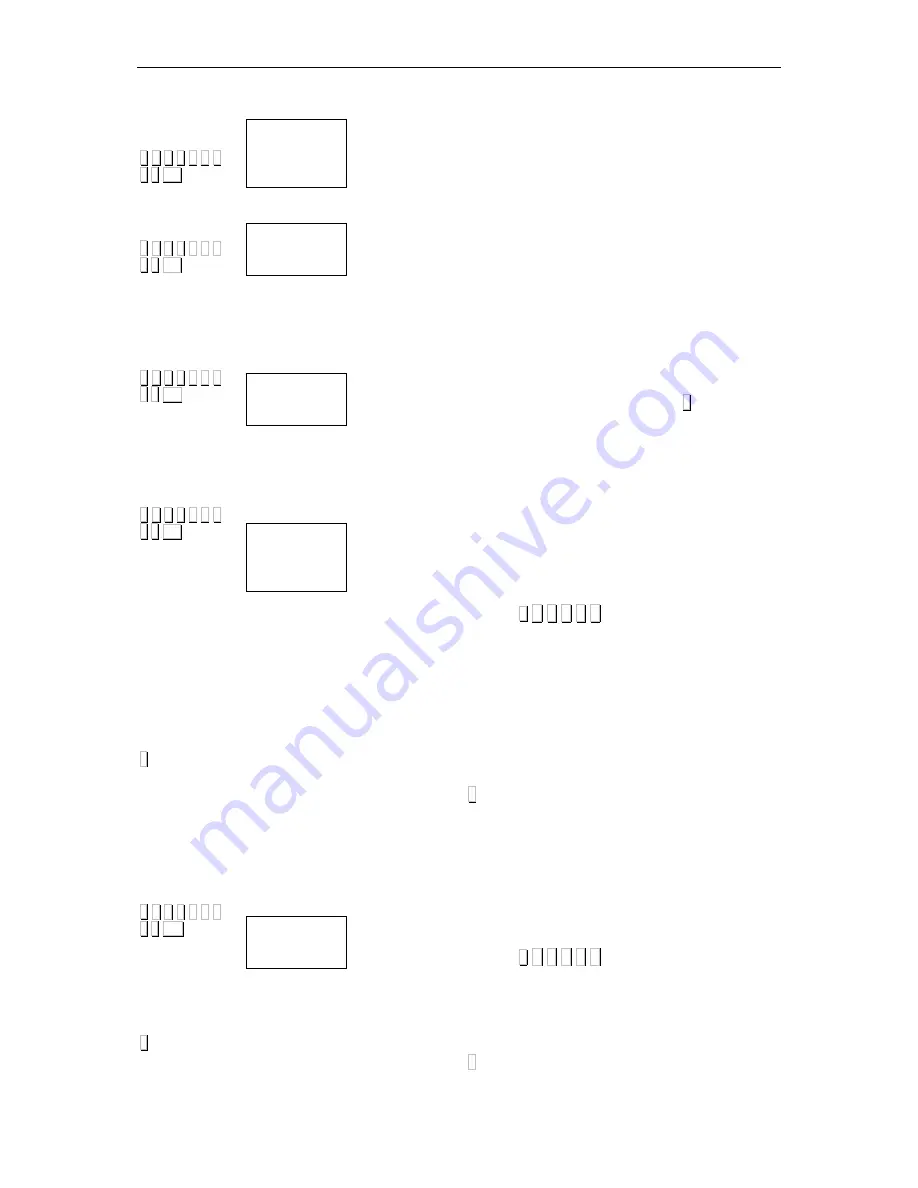
INDICATOR-LABELLER BLP-545
3
31
∗∗∗∗
F 0 7 9 0 4
∗∗∗∗ ∗∗∗∗
19
S
∗∗∗∗
F 0 7 9 0 4
∗∗∗∗ ∗∗∗∗
20
T
∗∗∗∗
F 0 7 9 0 4
∗∗∗∗ ∗∗∗∗
21
U
∗∗∗∗
F 0 7 9 0 4
∗∗∗∗ ∗∗∗∗
22
V
...
∗∗∗∗
∗∗∗∗
F 0 7 9 0 4
∗∗∗∗ ∗∗∗∗
23
W
...
∗∗∗∗
SET19
0
WITHOUT
WEIGHING
SET20
0
DELAY
SET21
0
TAP
SET22
0
CASH DRAWER
ON/OFF
SET23
0
AUTOM TOTAL
6.2.20
Setting 19: Without weighing
This setting is enable operation with or without weighing
platform.
0. Operation with weighing platform.
1. Operation without weighing platform
6.2.21
Setting 20: Delay
This setting is to determine if there is to be a delay in
seconds between label and label in batches and multiple
repetitions.
0. No delay.
0 to 9. It is equivalent to the number of seconds of
delay.
6.2.22
Setting 21:Tap
This setting determines if you must press
∗∗∗∗
between the
printing of one label and another when using batches or
multiple repetition.
0. Not necessary to wait for tap.
1. Necessary to wait for tap.
6.2.23
Setting 22: Cash drawer ON/OFF
This parameter permits cash drawer to be activated or
deactivated, and to programme the time in milliseconds of the
cash drawer signal.
To programme this proceed as follows:
1.
Access Configuration programming mode by entering
the sequence:
∗∗∗∗
F 0 7 9 0 .
2.
Programme parameter 22, Values are as follows:
0.
Deactivated.
1.
100 ms
2.
200 ms
3.
300 ms
4.
400 ms
5.
500 ms
3.
Press
∗∗∗∗
to save the change made.
6.2.24
Setting 23: Automatic total for
batches
This parameter permits automatic printing of totals when
items are changed in batch printing.
The programming procedure is :
1.
Access Configuration programming mode by entering
the sequence:
∗∗∗∗
F 0 7 9 0 .
2.
Programme parameter 23,
0.
No
1.
In batch printing, the total is automatically
printed when items are changed.
3.
Press
∗∗∗∗
to save the change made
Содержание BLP-545
Страница 1: ...BLP 545 User s Manual Versi n 15 05 16...
Страница 2: ......
Страница 6: ......
Страница 52: ...USER S MANUAL 46 Open the Set up Section data menu Once the following screen displays press Set up...
Страница 54: ...USER S MANUAL 48 To transmit this logo to the labelling machine open the menu Scales Operations with Scale...






























